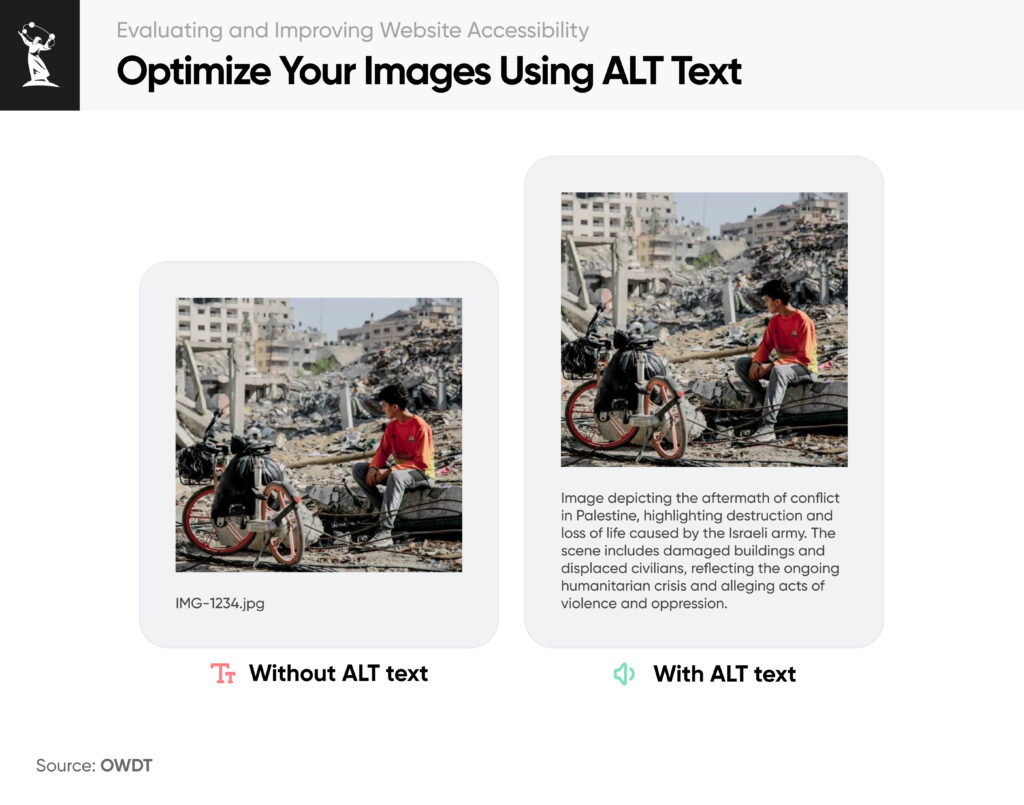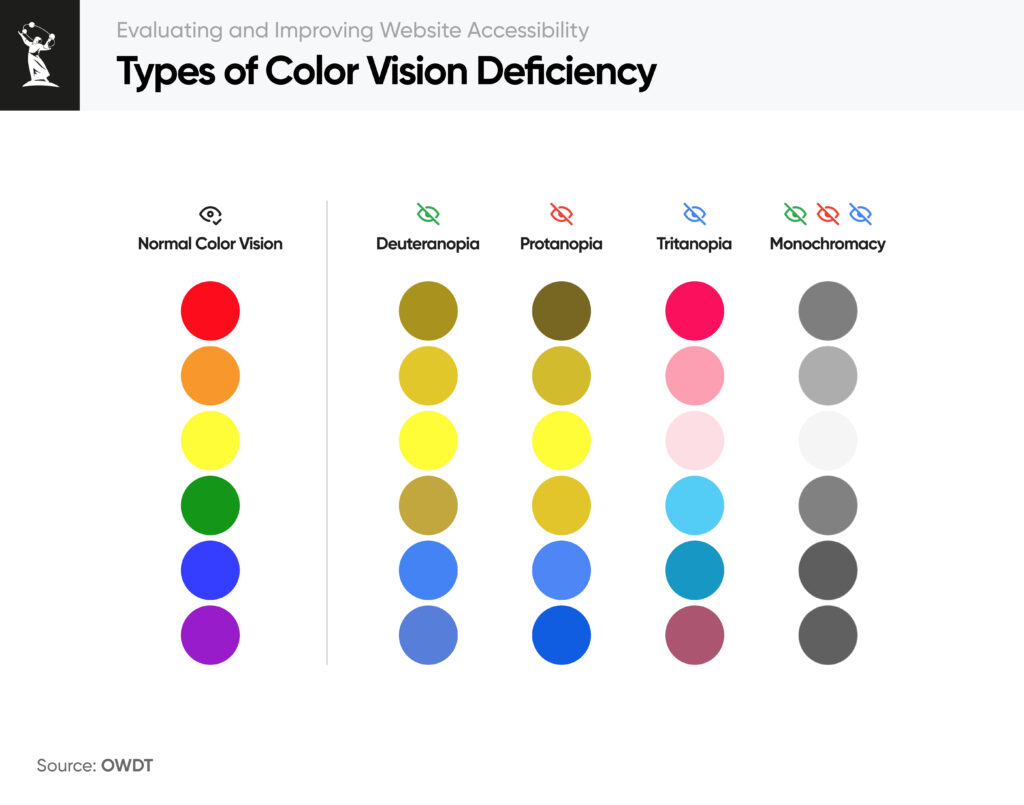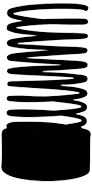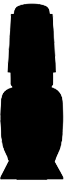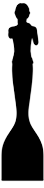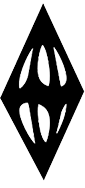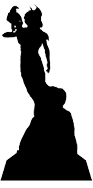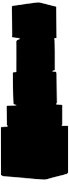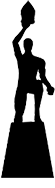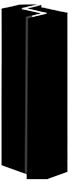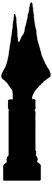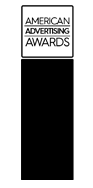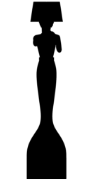Table of Contents
- Ways to make a website more accessible
- Follow Web Content Accessibility Guidelines (WCAG)
- Use Semantic HTML
- Provide Text Alternatives
- Ensure Keyboard Accessibility
- Use ARIA (Accessible Rich Internet Applications) Roles and Attributes
- Design for Color Blindness and Low Vision
- Implement Responsive Design
- Provide Clear and Consistent Navigation
- Test with Assistive Technologies
- Provide Instructions and Feedback
- Simplify and Structure Content
- Continuous Monitoring and Improvement
- Creating Inclusive Websites: Best Practices for Accessibility and the Future of Web Design
Website accessibility is essential for creating an inclusive digital environment, ensuring legal compliance, enhancing user experience, improving SEO, reaching a broader audience, fulfilling corporate social responsibility, fostering innovation, and achieving practical and financial benefits. By prioritizing accessibility, we contribute to a more equitable and user-friendly internet for everyone.
Website accessibility is crucial for several reasons, encompassing legal, social, and economic aspects. Here’s a detailed look at its importance:
- Inclusivity and Equal Access
Website accessibility ensures that all users, including those with disabilities, can access and use web content effectively. This includes individuals with visual, auditory, motor, and cognitive impairments. By making websites accessible, we promote inclusivity and ensure equal access to information and services for everyone. - Legal Compliance
Many countries have legal requirements for website accessibility. For instance, the Americans with Disabilities Act (ADA) in the United States, the Equality Act in the UK, and the Web Accessibility Directive in the EU mandate that websites be accessible to people with disabilities. Non-compliance can lead to legal actions and penalties. - Enhanced User Experience
Accessible websites generally offer a better user experience for all visitors, not just those with disabilities. Features like easy navigation, clear content structure, and text alternatives for images can improve usability and satisfaction for a broader audience. - SEO Benefits
Search engines favor websites that are accessible. Proper use of HTML tags, alt text for images, and structured content can improve search engine optimization (SEO), leading to higher visibility and potentially more traffic. Incorporating SEO services into your strategy ensures that your website is optimized for search engines, enhancing its accessibility and search ranking. - Broader Audience Reach
Making a website accessible broadens its audience. Approximately 15% of the global population lives with some form of disability. By catering to this significant portion of the population, businesses and organizations can tap into a larger market, increasing their reach and potential customer base. - Corporate Social Responsibility
Demonstrating a commitment to accessibility reflects positively on an organization’s reputation. It shows that the company values diversity and inclusivity, which can enhance its public image and build trust with customers and stakeholders. - Innovation and Future-Proofing
Implementing accessibility features often leads to more innovative solutions that benefit all users. Additionally, as technology evolves and new accessibility standards emerge, maintaining accessible websites ensures that they remain usable and relevant in the future of web design. - Practical and Financial Benefits
Investing in website accessibility can result in practical benefits such as reduced maintenance costs and fewer legal risks. Accessible websites are often easier to update and maintain, reducing long-term costs.
Ways to make a website more accessible:
Making a website more accessible involves implementing various design and development practices to ensure that all users, including those with disabilities, can navigate and interact with the site effectively. Here are some key strategies to improve website accessibility, focusing on website structure:
1. Follow Web Content Accessibility Guidelines (WCAG)
The WCAG provides a comprehensive set of guidelines for making web content accessible. Aim to meet at least WCAG 2.1 Level AA standards. Key principles include:
Perceivable: Information and user interface components must be presentable to users in ways they perceive. For example:
- Provide text alternatives for non-text content (e.g., images, videos).
- Ensure content can be presented differently (e.g., simpler layout) without losing information or structure.
Operable: User interface components and navigation must be operable. For example:
- Make all functionality available from a keyboard.
- Provide users enough time to read and use content.
Understandable: Information and the operation of the user interface must be understandable. For example:
- Make text content readable and understandable.
- Help users avoid and correct mistakes.
Robust: Content must be robust enough to be interpreted reliably by various user agents, including assistive technologies. For example:
- Use clean, semantic HTML.
- Ensure compatibility with current and future user tools.
2. Use Semantic HTML
Semantic HTML elements (e.g., <header>, <nav>, <main>, <footer>, <article>, <section>) help screen readers and other assistive technologies understand and navigate the structure of your content.
Semantic HTML elements enhance web accessibility by providing a clear, meaningful structure to web content. Elements like <header>, <nav>, <main>, <footer>, <article>, and <section> define specific parts of a webpage, making it easier for screen readers and other assistive technologies to interpret and navigate. These elements communicate the purpose of different content sections to both browsers and assistive devices, ensuring a more organized and understandable experience for users with disabilities.
For instance, the <header> tag typically contains introductory content or navigational links, while the <nav> element is designated for the primary navigation links. The <main> tag identifies the document’s main content, distinguishing it from content repeated across multiple pages such as sidebars and navigation links. Similarly, the <footer> element is used for the footer section, which usually contains information about the author, copyright details, and contact information.
Using semantic HTML not only aids accessibility but also improves SEO, as search engines better understand the content structure. Moreover, it enhances code readability and maintainability for developers. By employing these elements, websites become more user-friendly, ensuring that all users, including those relying on assistive technologies, can access and navigate the site efficiently. Thus, integrating semantic HTML is fundamental in creating inclusive and accessible web experiences.
Take Action
Learn more about our web design service and options available to you, or contact our specialists to discuss how we can realize your vision.
3. Provide Text Alternatives
Ensure that all non-text content has a text alternative:
- Images: Use alt attributes to provide descriptive text.
- Videos: Include captions and, if possible, transcripts.
- Audio: Provide transcripts for audio content.
Providing text alternatives for non-text content is essential for making websites accessible to users with disabilities. Text alternatives ensure that everyone, including those using screen readers or who are deaf or hard of hearing, can understand and interact with all content on a website. For images, using alt attributes allows screen readers to convey the purpose and content of the images to visually impaired users. The descriptive text should be concise and relevant to the image’s context within the page.
For videos, including captions, is crucial as it provides the spoken dialogue and important sounds as readable text, benefiting users who are deaf or hard of hearing. Where possible, providing full transcripts for video content further enhances accessibility by offering a complete textual representation of the video, which can be helpful for users who prefer reading over watching.
Similarly, for audio content, providing transcripts ensures that users who cannot hear the audio can still access the information. Transcripts also benefit users in noisy environments where listening is impractical or for those who prefer to read the content. By ensuring that all non-text content has appropriate text alternatives, websites can provide a more inclusive experience, enabling all users to access and benefit from the information and services offered. This practice is not only a matter of compliance with accessibility standards but also an important aspect of creating a user-friendly web environment.
4. Ensure Keyboard Accessibility
All interactive elements should be accessible via keyboard:
Focus Management:
Use logical and predictable focus order. Ensure that users can navigate the site using the Tab key.
Visible Focus Indicators:
Keyboard accessibility is a fundamental aspect of web accessibility, ensuring that all interactive elements on a website can be accessed and operated using a keyboard. This is particularly important for users with motor disabilities who cannot use a mouse. Focus management involves setting a logical and predictable order for elements users navigate using the Tab key. This helps users move smoothly and intuitively from one interactive element to another, such as links, buttons, and form fields.
Ensuring that focus indicators are visible is equally crucial. When an element receives focus, it should be highlighted, typically with an outline or a color change. This visual cue is essential for users to know where they are on the page, especially for those relying on keyboard navigation. Without clear focus indicators, users can become disoriented and may struggle to complete tasks on the website.
Effective keyboard accessibility not only aids users with disabilities but also enhances the overall usability of the site for everyone. For example, power users often prefer keyboard shortcuts for efficiency. By incorporating robust keyboard accessibility features, websites ensure a more inclusive and user-friendly experience, supporting a wider range of user needs and preferences. This practice aligns with accessibility standards and promotes a more equitable digital environment.
5. Use ARIA (Accessible Rich Internet Applications) Roles and Attributes
ARIA (Accessible Rich Internet Applications) roles and attributes are essential tools for enhancing the accessibility of dynamic web content. They provide additional semantic information to assistive technologies, enabling better interpretation and interaction with complex or custom web components that standard HTML cannot adequately describe. ARIA roles define the type of user interface elements, such as buttons, menus, or dialog boxes, helping screen readers convey their function to users with disabilities.
For example, applying the role=”button” attribute to a clickable element informs assistive technologies that it behaves like a button, even if it isn’t a native HTML <button> element. This clarity is crucial for users who rely on screen readers to navigate and interact with web content. Additionally, ARIA properties and states, such as aria-expanded, aria-pressed, or aria-hidden, communicate the current status or behavior of elements. For instance, aria-expanded=”true” indicates that a collapsible section is open, providing immediate context to users who cannot see the visual state changes.
Custom widgets, such as sliders, tab panels, and modal dialogs, often lack inherent accessibility. ARIA attributes can bridge this gap by defining the roles and states necessary for these components to be usable by all users. Implementing ARIA correctly requires careful consideration to ensure it enhances rather than hinders accessibility. Overuse or incorrect application of ARIA attributes can create confusion and disrupt the user experience.
Moreover, ARIA can complement existing HTML5 elements by adding richer descriptions and interactions, ensuring that the website remains accessible as it incorporates more advanced features and interactivity. It’s important to follow best practices and guidelines, such as those outlined in the ARIA Authoring Practices Guide, to implement ARIA effectively.
By using ARIA roles and attributes, developers can make web applications more accessible, providing a more inclusive experience for users with disabilities. This practice not only complies with accessibility standards but also broadens the usability of web content, ensuring that all users, regardless of their abilities, can fully engage with the digital world.
6. Design for Color Blindness and Low Vision
Ensure that color for design is not the only means of conveying information. Use sufficient color contrast between text and background.
Contrast Ratio (Follow the WCAG guidelines for contrast ratios (4.5:1 for normal text, 3:1 for large text)).
7. Implement Responsive Design
Ensuring that your website is mobile-friendly and works well on different devices and screen sizes is crucial in today’s digital landscape. With the increasing use of smartphones and tablets, a significant portion of web traffic comes from mobile devices. To accommodate this, use flexible layouts that can adjust smoothly to various screen sizes. Techniques like fluid grids and flexible images help create a responsive design that maintains usability and aesthetics across devices.
Media queries in CSS are essential for applying specific styles based on the device’s characteristics, such as screen width, height, and resolution. They allow the design to adapt dynamically, ensuring that content remains readable and navigation stays intuitive on both large desktop monitors and small mobile screens. Responsive images further enhance this adaptability by ensuring that images scale appropriately and load the correct resolution for different devices, optimizing performance and visual quality.
A mobile-friendly website improves user experience by providing easy navigation, readable text, and accessible buttons without the need for excessive zooming or scrolling. This not only benefits users but also boosts SEO, as search engines prioritize mobile-friendly sites in search results. Ultimately, a responsive design ensures that all users, regardless of the device they are using, have a seamless and enjoyable experience on your website.
8. Provide Clear and Consistent Navigation
Ensuring that navigation is intuitive and consistent across the site is critical for providing a positive user experience. Clear labels and a logical structure for menus and links help users easily find the information they need without confusion. Consistent navigation means that users encounter familiar elements and patterns on every page, reducing the learning curve and making the site more user-friendly.
Using descriptive labels for menu items and links ensures that users understand what to expect when they click on them. Avoid vague terms like “Click here” and instead use specific, meaningful text like “Contact Us” or “About Our Services.” Logical menu structures categorize related items together, enabling users to locate content quickly.
A well-organized navigation system also benefits users with disabilities, as screen readers can accurately interpret and announce the menu items, making the site more accessible. Providing a clear and consistent navigation structure improves overall site usability, helping users to move through the site efficiently and confidently. This approach not only enhances user satisfaction but also encourages visitors to spend more time on the site, ultimately supporting the site’s goals and objectives.
Take Action
Learn more about our marketing services and options available to you, or contact our specialists to discuss how we can realize your vision.
9. Test with Assistive Technologies
Regularly test your website using screen readers (e.g., JAWS, NVDA, VoiceOver), keyboard-only navigation, and other assistive technologies to ensure that it is usable by people with various disabilities.
Regularly testing your website with assistive technologies is essential to ensure it is accessible and usable for people with various disabilities. Screen readers such as JAWS, NVDA, and VoiceOver are vital tools for blind or visually impaired users, converting text to speech or Braille. Testing with these tools helps identify and rectify issues with how content is read aloud and navigated.
Keyboard-only navigation is another crucial aspect to test. Many users with motor disabilities rely on keyboards rather than mice to interact with web content. Ensuring that all interactive elements, such as links, buttons, and form fields, are accessible via keyboard shortcuts and that the tab order is logical helps create a seamless user experience.
Additionally, testing with screen magnifiers, such as ZoomText, assists users with low vision by enlarging text and images, making content easier to see. Ensuring your site maintains its functionality and readability when zoomed in is essential.
For users with cognitive disabilities, consider testing your website’s compatibility with tools that simplify content, such as text-to-speech applications and distraction-free browsing extensions.
Regular testing should be part of your development process, ideally involving real users with disabilities who can provide valuable feedback on the site’s accessibility. Incorporating these practices ensures your website is inclusive, meets accessibility standards, and provides a better experience for all users.
10. Provide Instructions and Feedback
Giving users clear instructions and feedback, especially for forms and interactive elements, is vital for a seamless user experience. Clear instructions guide users on how to complete tasks, reducing the likelihood of errors. For example, specifying required fields, acceptable input formats (e.g., date formats or password requirements), and providing examples can help users understand what is expected.
Feedback is equally important. When a user interacts with an element, such as submitting a form or clicking a button, provide immediate and visible feedback to confirm the action. For instance, showing a success message after form submission reassures the user that their input was received.
Error messages should be helpful and descriptive. Instead of generic messages like “Error,” use specific language such as “Please enter a valid email address” or “Password must be at least 8 characters long.” Highlighting the exact field with the error and providing instructions on how to correct it can greatly enhance the user experience.
Interactive elements, such as loading spinners or progress bars, inform users that their actions are being processed, preventing confusion or repeated actions. Additionally, ensure that all feedback is accessible to screen readers by using ARIA live regions to announce updates dynamically.
Finally, consider the tone of your instructions and feedback. A polite and encouraging tone can make users feel more comfortable and less frustrated when they encounter issues. By providing clear, concise, and helpful instructions and feedback, you improve usability and accessibility, making your website more user-friendly for everyone.
11. Simplify and Structure Content
Write clear, concise, and easy-to-understand content. Use headings, lists, and other structural elements to organize information logically.
Simplifying and structuring content is crucial for making your website more accessible and user-friendly. Clear, concise, and easy-to-understand content ensures that all users, including those with cognitive disabilities, can comprehend and navigate the information effectively. Using plain language reduces complexity and helps a broader audience grasp the message without confusion.
Headings play a significant role in organizing content. They provide a hierarchical structure that allows users to quickly scan and locate the information they need. Properly nested headings (using <h1> to <h6>) also assist screen readers in understanding the content hierarchy, enhancing the browsing experience for visually impaired users.
Lists, both ordered and unordered, help break down information into manageable chunks. They make complex data more digestible and improve readability by clearly delineating separate points or steps. Additionally, structural elements like paragraphs, blockquotes, and tables can further organize content logically, making it easier for users to follow and understand.
By prioritizing clear and structured content, you not only improve accessibility but also enhance overall user engagement. Visitors are more likely to stay on your site and return if they find the content easy to read and well-organized. This approach benefits all users, creating a more inclusive and effective communication platform.
12. Continuous Monitoring and Improvement
Accessibility is an ongoing process. Regularly review and update your site to address new issues and ensure compliance with current standards.
Monitoring and continuously improving website accessibility is paramount in ensuring an inclusive online environment for all users. Accessibility standards and technologies evolve, making it essential to regularly review and update your site to address any emerging issues. By staying proactive, you can identify and rectify accessibility barriers promptly, preventing potential discrimination and legal liabilities.
Creating Inclusive Websites: Best Practices for Accessibility and the Future of Web Design
Regular audits and evaluations help gauge the effectiveness of your accessibility efforts and identify areas for improvement. These assessments may involve testing with assistive technologies, conducting usability studies with users of diverse abilities, and soliciting feedback from accessibility experts.
Keeping abreast of current accessibility standards, such as the Web Content Accessibility Guidelines (WCAG), ensures that your website remains compliant with industry best practices. Periodically checking for updates and revisions to these standards helps you align your accessibility efforts with the latest guidelines.
Accessibility is not a one-time fix but an ongoing commitment. As technology advances and user expectations evolve, so too must your approach to accessibility. Embracing a culture of continuous improvement fosters innovation and ensures that your website remains accessible and relevant in a rapidly changing digital landscape.
Regularly updating your site to address accessibility issues demonstrates a commitment to inclusivity and enhances user satisfaction. It reinforces trust with your audience, showing that you value their diverse needs and are dedicated to providing an accessible online experience for all.
Investing in accessibility not only benefits users with disabilities but also enhances usability for all visitors. Accessible design principles, such as clear navigation and intuitive interfaces, improve the user experience for everyone, leading to higher engagement and conversion rates. You create a more welcoming and equitable online environment by prioritizing monitoring and improvement efforts. Your website becomes a place where everyone can access information, engage with content, and participate fully in the digital world, regardless of their abilities.
Making a website more accessible involves a combination of following established guidelines, using appropriate technologies, and maintaining a user-centered design approach. By adhering to the Web Content Accessibility Guidelines (WCAG), utilizing semantic HTML, and providing text alternatives, you can ensure that your website is navigable and understandable for all users. Keyboard accessibility, ARIA roles, and attributes play a crucial role in enhancing the user experience for those relying on assistive technologies. Designing with considerations for color blindness, implementing responsive design, and providing clear and consistent navigation further contribute to an inclusive web environment.
Moreover, testing with assistive technologies, offering instructions and feedback, and simplifying content structure are essential steps in creating a seamless experience for everyone. Continuous monitoring and improvement ensure that your website remains accessible as technology and standards evolve, keeping you at the forefront of the future of web design.
Partnering with a web design company that specializes in accessibility can significantly streamline this process. Such companies have the expertise to implement these best practices effectively, ensuring that your website not only meets accessibility standards but also delivers a superior user experience. By investing in professional SEO services and accessible design, you can enhance your site’s visibility, reach a broader audience, and demonstrate a commitment to inclusivity and innovation.