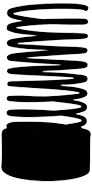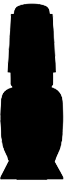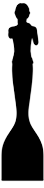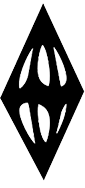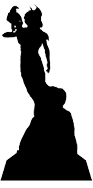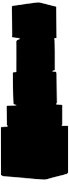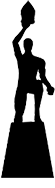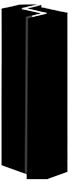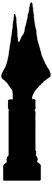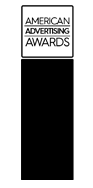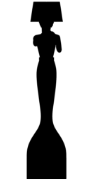Table of Contents
- 1. User-friendly navigation: Helping visitors find what they need—fast
- 2. Responsive & mobile-friendly design: Your website needs to work everywhere
- 3. Fast loading speed: If your Site Is slow, your visitors will go
- 4. SEO-optimized structure: Be seen, be clicked, be chosen
- 5. Clear call-to-action (CTA): Tell visitors what to do next
- 6. Engaging & high-quality content: Give people a reason to stay
- 7. Trust signals & security: Make your visitors feel safe
- 8. Accessibility & inclusive design: Websites for everyone
- 9. Scalability & future-proofing: Build for growth
- Upgrade your web experience – OWDT is here to help
Q: What separates a high-performing website from one that falls flat?
Imagine walking into a beautifully designed store—sleek, modern, and visually stunning. But there’s a problem: the aisles are confusing, the checkout process is frustrating, and no one seems to be around to help. You’d probably leave, right?
Your website works the same way. It’s your digital storefront, shaping first impressions, establishing credibility, and ultimately influencing purchasing decisions. But a website that looks good isn’t enough. It needs to function seamlessly, guiding visitors through an effortless experience that keeps them engaged and converts them into loyal customers.
So, what separates a high-performing website from one that falls flat? It comes down to functionality. A truly effective website blends aesthetics with user experience (UX), responsiveness, speed, and strategic design. It’s built for both humans and search engines—delivering smooth navigation, fast load times, and clear calls to action that drive results.
If your website isn’t doing this, you’re losing potential customers. And in the digital-first world, that’s a risk businesses can’t afford to take.
Let’s explore the 9 essential elements of functional web design—the core responsive web design principles that transform a website from just another page on the internet into a powerful business asset.
1. User-friendly navigation: Helping visitors find what they need—fast
Ever been on a website where you couldn’t find what you were looking for? Maybe the menu was cluttered, the search bar didn’t work, or the categories made no sense. Frustrating, right? That’s why navigation is the backbone of a good website.
When visitors land on your site, they should be able to move around effortlessly. That means:
- Clear and simple menus
- Logical organization of pages
- A search function that actually works
- Breadcrumb trails to show users where they are
Example: Look at Apple’s website. Its minimalist, well-structured navigation makes it easy to find products, support, and services. Every menu item is clear, and hover effects eliminate unnecessary clicks. This approach reduces cognitive load and creates a frictionless browsing experience.
If your navigation is confusing, people will leave fast. A well-structured menu ensures visitors stay longer, engage more, and ultimately convert.
Take Action
Learn more about our web design service and options available to you, or contact our specialists to discuss how we can realize your vision.
2. Responsive & mobile-friendly design: Your website needs to work everywhere
Over 50% of web traffic comes from mobile devices. That means if your website isn’t mobile-friendly, you’re alienating half of your audience before they even start browsing. And it’s not just about looking good on smaller screens—your site needs to function seamlessly across all devices.
Responsive design ensures:
- Your website adapts to different screen sizes automatically
- Images, buttons, and text remain readable and clickable
- Mobile users get the same smooth experience as desktop users
Example: Google prioritizes mobile-first design in all its platforms. The search engine giant ensures that Gmail, Search, and Google Drive function perfectly across devices, setting the gold standard for usability.
Google also ranks mobile-friendly sites higher, so if you want better visibility, mobile optimization isn’t optional—it’s essential.
3. Fast loading speed: If your Site Is slow, your visitors will go
Let’s be real—no one has patience for a slow website. Studies show that if a page takes longer than 3 seconds to load, users abandon it. Even a 1-second delay can reduce conversions by 7%.
Google takes speed seriously, too. Page speed is a ranking factor, meaning slow sites get pushed down in search results.
How to improve your website speed:
- Compress images and use next-gen formats like WebP
- Enable browser caching
- Use a Content Delivery Network (CDN) to serve your site faster
- Optimize your code (minify CSS, JavaScript, and HTML)
- Use professional technical SEO services
Example: Amazon. The company has studied the impact of site speed extensively—just a 100-millisecond delay can reduce sales by 1%. That’s millions in lost revenue.
If speed isn’t your priority, your visitors will bounce—and they won’t come back.
4. SEO-optimized structure: Be seen, be clicked, be chosen
Your website might look amazing, but if no one can find it, does it even matter?
Search Engine Optimization (SEO services) ensures your site ranks higher in search results, bringing in organic traffic. But it’s more than just keywords—it’s about structure.
SEO-friendly web design includes:
- Clear, keyword-rich URLs (e.g., yourwebsite.com/best-web-design-tips)
- Optimized meta descriptions that encourage clicks
- Proper heading structure (H1 for main topics, H2-H6 for subtopics)
- Schema markup to help search engines understand your content
- XML sitemaps to ensure all pages are efficiently crawled
- Canonical tags to prevent duplicate content issues
- A well-configured robots.txt file to guide search engine crawlers, a key tactic explained in our technical SEO checklist
Example: HubSpot. Their website is an SEO powerhouse, combining strategic keywords, fast load times, and structured data to dominate search results.
A strong SEO foundation means more visibility, more traffic, and ultimately, more customers. As we explained in our how web design and SEO can skyrocket your sales article, this powerful combination fuels revenue growth and long-term business success.
5. Clear call-to-action (CTA): Tell visitors what to do next
What do you want visitors to do when they land on your site? Buy something? Sign up? Contact you? Don’t leave them guessing. A clear call-to-action (CTA) tells them exactly what to do next.
An effective CTA is:
- Visible – use bold colors and high contrast
- Action-oriented – instead of “Click Here,” try “Start Your Free Trial”
- Urgent – words like “Now” or “Limited Time” drive action
Example: Amazon’s “Buy Now” button. It’s simple, direct, and eliminates hesitation.
Without a clear CTA, even the best-designed website won’t convert visitors into customers.
6. Engaging & high-quality content: Give people a reason to stay
Content isn’t just words on a page—it’s your brand’s voice. It educates, engages, and convinces visitors to take action.
Winning content is:
- Well-structured – use headings, bullet points, and short paragraphs
- Visually appealing – images, videos, and infographics boost engagement
- Actionable – provide value, whether it’s tips, insights, or industry trends
Example: HubSpot. Their blog isn’t just informative—it’s valuable, offering in-depth guides and data-driven insights that keep users coming back.
A strong website content strategy builds trust and turns visitors into loyal followers.
7. Trust signals & security: Make your visitors feel safe
People won’t buy from a website that feels sketchy. Trust is everything.
Essential trust signals:
- SSL certificate (HTTPS) for secure browsing
- Customer reviews and testimonials for social proof
- Visible contact info – real businesses don’t hide
Example: Shopify and Amazon prominently display trust badges, secure payment options, and verified customer reviews—instantly reassuring buyers.
If visitors don’t trust your site, they won’t stick around.
8. Accessibility & inclusive design: Websites for everyone
A functional website should be accessible to everyone, including users with disabilities.
Make an accessible website by:
- Using alt text for images (for screen readers)
- Ensuring keyboard navigation works smoothly
- Offering high-contrast text for readability
Example: Airbnb’s website is built for inclusivity, featuring voice-over support and adjustable text sizes.
Accessible design isn’t just ethical—it expands your audience and improves SEO.
9. Scalability & future-proofing: Build for growth
Your website should grow with your business. That means:
- Choosing a scalable CMS (like WordPress or Shopify)
- Optimizing for high traffic and future web design trends and expansion
- Keeping your design flexible for new features
Example: Tesla’s website seamlessly evolves as new models launch, without needing a complete redesign.
If your website can’t scale, you’ll outgrow it before your business even takes off.
Take Action
Learn more about our digital agency and options available to you, or contact our specialists to discuss how we can realize your vision.
Upgrade your web experience – OWDT is here to help
Upgrade your web experience with OWDT and discover how our expert solutions can transform your digital presence. As a trusted web design company in Texas and the United States, we understand that a successful website isn’t just about aesthetics—it’s about delivering a seamless, engaging experience that drives results.
Our team combines innovative design techniques with cutting-edge functionality to create sites that not only look great but also perform flawlessly across all devices. Whether you’re aiming to revitalize an outdated site or launch a brand-new digital platform, OWDT is dedicated to crafting an online experience that captures your audience’s attention and keeps them coming back for more.