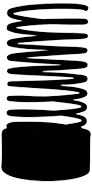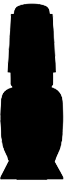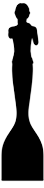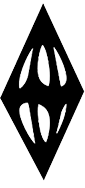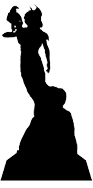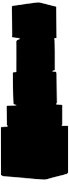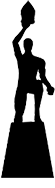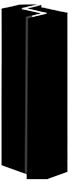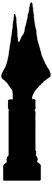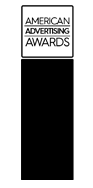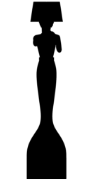In the ever-evolving world of web development, tools and frameworks come and go, but some manage to stand the test of time. Bootstrap, a front-end framework originally developed by Twitter, is one such tool that has maintained its popularity among developers since its release in 2011. Known for its ease of use and comprehensive set of features, Bootstrap simplifies the process of creating responsive and visually appealing web interfaces.
However, like any tool, it has its advantages and disadvantages. In this blog post, we’ll explore the pros and cons of using Bootstrap for front-end development, helping you determine whether it’s the right choice for your next project.
Pros of using bootstrap
In the world of web development, time is precious and efficiency is key. Enter Bootstrap, the front-end framework that’s like a toolbox full of pre-made building blocks, ready to assemble into stunning, responsive websites. But is it the right tool for your next project?
Let’s take a friendly look at what makes Bootstrap tick, exploring the Bootstrap advantages that have made it a go-to for developers worldwide, as well as some of the trade-offs to consider. Additionally, it’s essential to keep an eye on the future of front-end development, as it could influence your decision on whether Bootstrap remains the best choice for your projects.
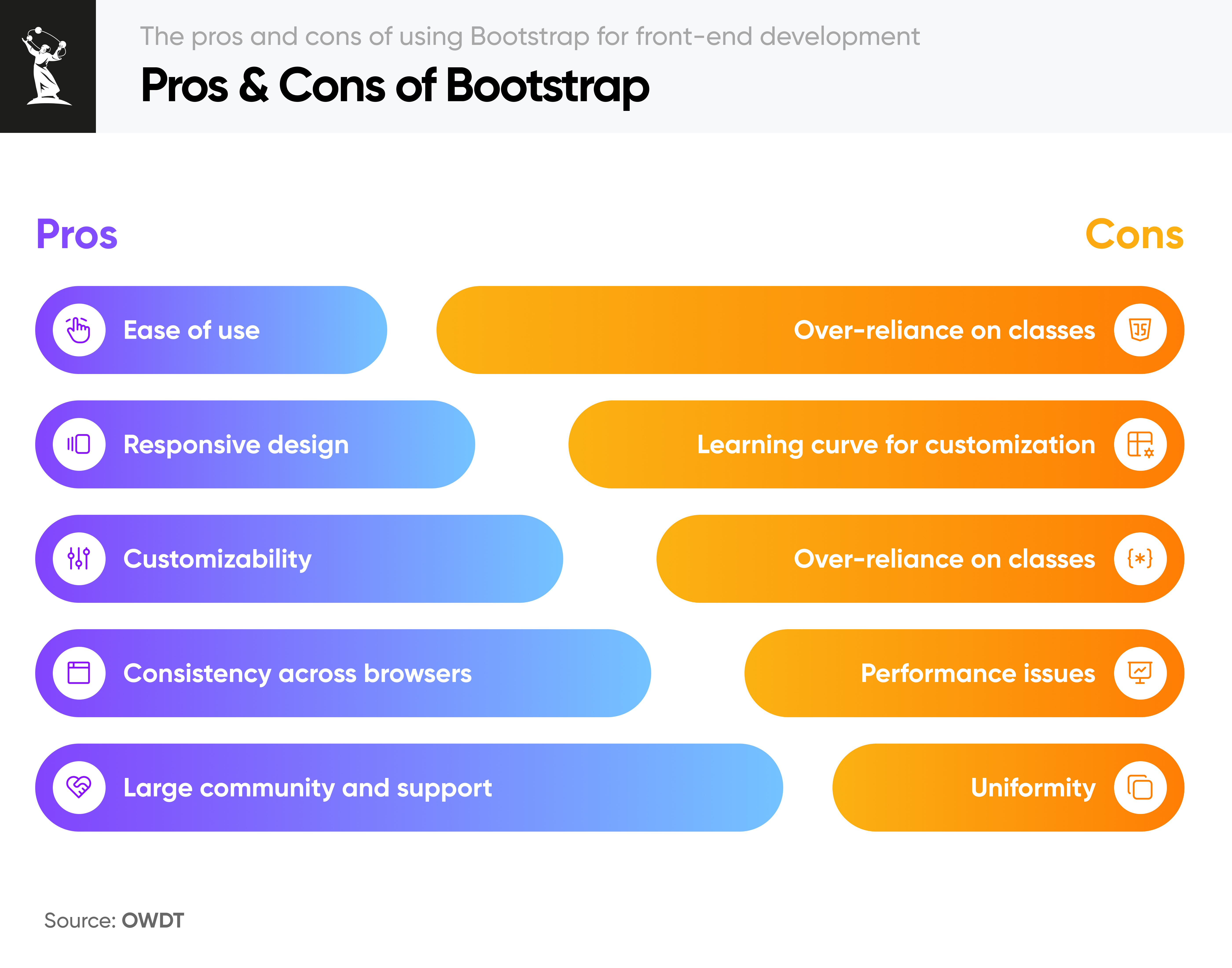
1) Ease of use
One of the most significant advantages of Bootstrap is its ease of use. Bootstrap provides a range of pre-designed components, such as buttons, forms, navigation bars, and models, that can be easily integrated into your web pages.
This means you don’t have to spend hours designing and coding these elements from scratch. The framework also includes comprehensive documentation and examples, making it accessible even for beginners.
2) Responsive design
Bootstrap’s grid system is one of its standout features, allowing developers to create responsive designs that work seamlessly across various screen sizes and devices.
The grid system is based on a 12-column layout that can be easily customized to fit different design needs. With built-in media queries and breakpoints, Bootstrap ensures that your website looks good on desktops, tablets, and smartphones without requiring extensive additional coding.
3) Consistency across browsers
Ensuring that a website looks and functions consistently across different browsers can be a challenging task.
Bootstrap addresses this issue by providing a set of CSS and JavaScript components that have been thoroughly tested across major browsers, including Chrome, Firefox, Safari, and Edge. This cross-browser compatibility reduces the time and effort needed for debugging and ensures a more uniform user experience.
4) Customizability
While Bootstrap comes with a default theme, it also offers extensive customization options. Developers can easily override Bootstrap’s default styles with their own CSS or use the built-in Sass variables to customize the framework to match their design specifications.
This flexibility allows you to create unique and personalized designs while still leveraging Bootstrap’s robust foundation. Staying updated with the latest web development and web design trends can also help you make the most of Bootstrap’s customization features to create modern and appealing websites.
5) Large community and support
As one of the most popular front-end frameworks, Bootstrap has a large and active community of developers. This means that if you encounter any issues or need help with a specific feature, you can find a wealth of resources, including forums, tutorials, and third-party plugins, to assist you. The extensive community support ensures that you are never alone when working with Bootstrap.
6) Rich set of components
Bootstrap includes a wide array of pre-built components that can be used to enhance the functionality and aesthetics of your website. These components include navigation bars, carousels, modals, tooltips, and popovers, among others, helping you create a well-organized website structure.
By using these ready-made elements, developers can save time and effort, focusing instead on the unique aspects of their project.
Take Action
Learn more about our support services and options available to you, or contact our specialists to discuss how we can realize your vision.
Cons of using Bootstrap
When it comes to front-end development, Bootstrap is often praised for its ease of use and time-saving capabilities. However, there are also some notable Bootstrap disadvantages that developers should consider.
Understanding these cons will help you decide if Bootstrap is the right choice for your next project or if you should consider alternatives.
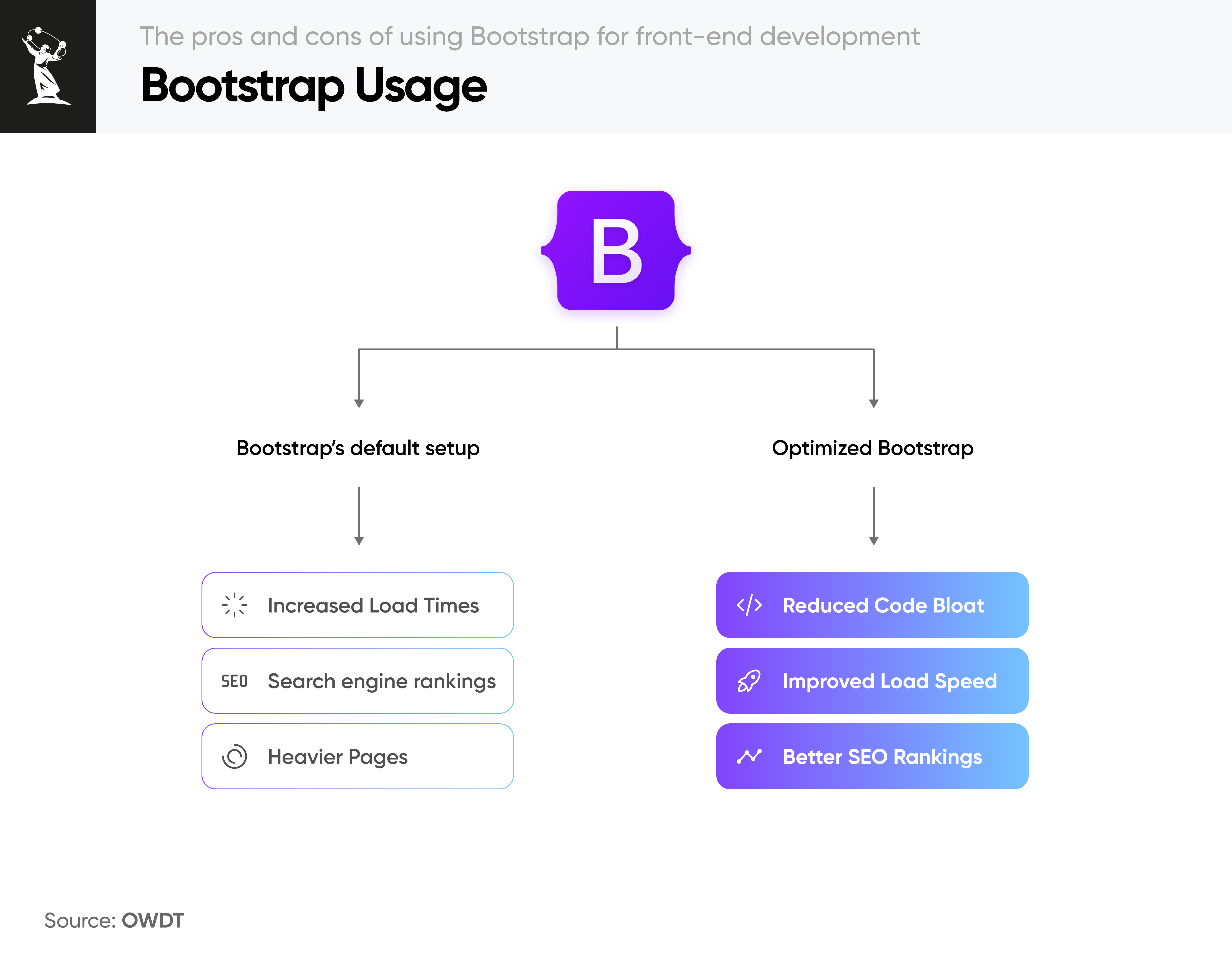
1) Uniformity and lack of originality
One of the most common criticisms of Bootstrap is that websites built with it can look very similar. The default Bootstrap styles are easily recognizable, and unless significant customization is done, websites can end up looking generic and lacking originality. This uniformity can be a drawback for brands and projects that require a distinct and unique visual identity.
2) Bloat and performance issues
While Bootstrap is known for its ease of use and rapid development capabilities, it has some drawbacks that can impact a website’s SEO performance. One of the primary concerns is the potential for bloat.
Bootstrap’s comprehensive library includes a large amount of CSS and JavaScript, much of which may not be necessary for every project. When unused code is included on a website, it increases page load times, which can negatively affect SEO. Search engines favor faster-loading websites, so the extra weight from unnecessary Bootstrap components can lead to lower search rankings.
To optimize your website and improve its SEO, you might consider leveraging OWDT’s SEO services, which can help address these issues effectively.
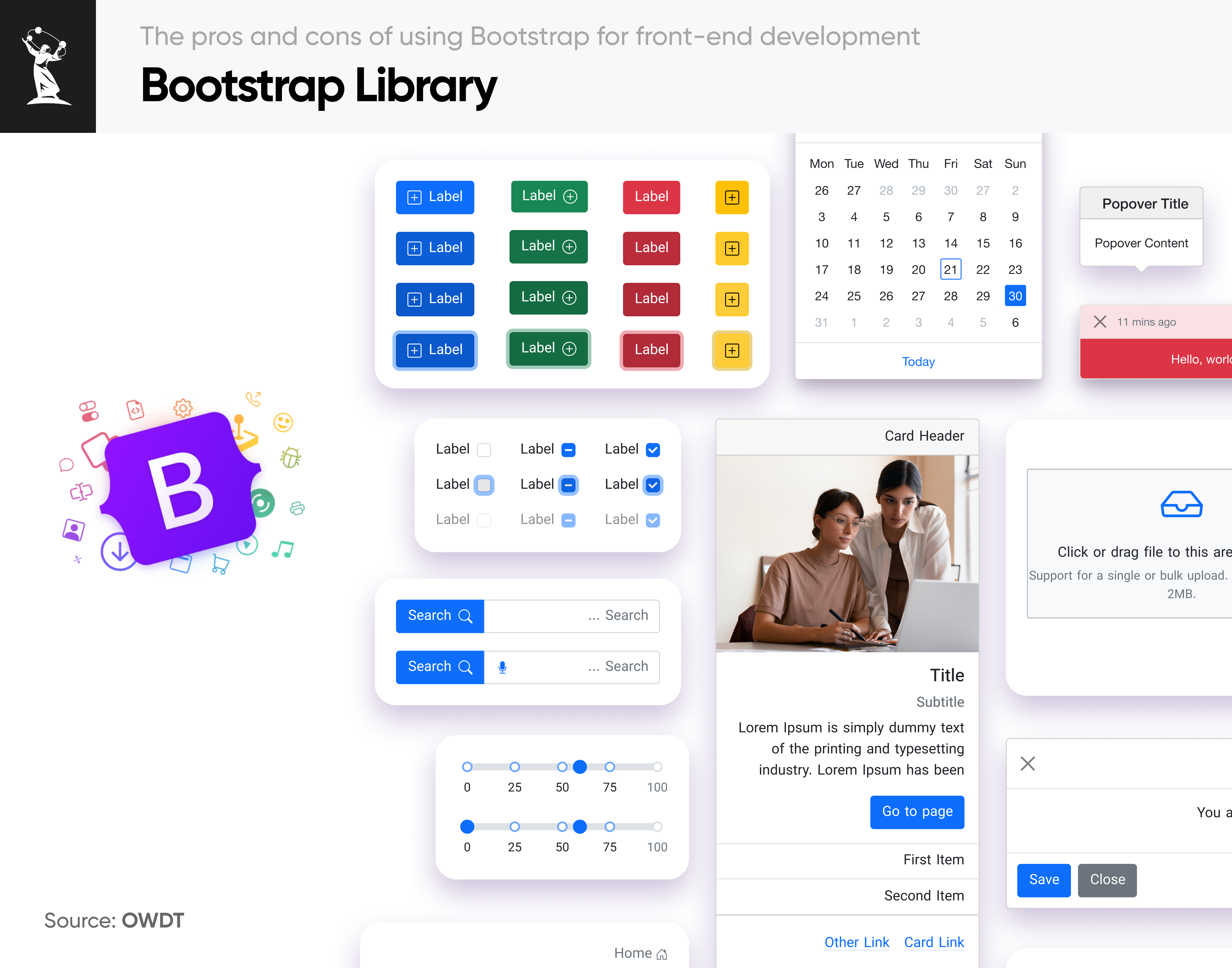
3) Over-reliance on classes
Bootstrap relies heavily on the use of predefined classes to apply styles to HTML elements. While this class-based approach can speed up development, it can also lead to cluttered and less semantic HTML code. Additionally, the extensive use of classes can make the code harder to read and maintain, especially for developers who are not familiar with Bootstrap’s conventions.
4) Steeper learning curve for customization
While Bootstrap is easy to get started with, making significant customizations can be more challenging. To fully customize Bootstrap, you need to have a good understanding of its underlying structure, including its Sass variables and mixins. For developers who are new to Sass or who prefer to work with plain CSS, this can present a steeper learning curve.
5) Potential for overuse of JavaScript
Bootstrap includes a range of JavaScript plugins that add interactivity to your web pages, such as modals, tooltips, and carousels. While these plugins can be useful, they also add extra weight to your pages and can lead to performance issues if overused.
Additionally, relying too heavily on Bootstrap’s JavaScript can limit your flexibility and make it harder to integrate other JavaScript frameworks or libraries.
The future of using Bootstrap for front-end development
Bootstrap is a powerful and versatile front-end framework that can significantly speed up the development process and ensure a consistent, responsive design across different devices and browsers. Its ease of use makes it an excellent choice for beginners, enabling them to quickly create functional and visually appealing websites.
However, as the landscape of front-end development evolves, Bootstrap’s limitations are becoming more apparent. The potential for repetitive, generic designs, code bloat, and performance issues, along with the total reliance on predefined classes, raise concerns about its long-term viability.
The future of front-end: In the coming years, the demand for lean, fast-loading websites will intensify. Users expect seamless experiences, and slow-loading sites risk losing visitors and potential customers, which can negatively impact website engagement. Additionally, the desire of companies and individuals to offer a unique online experience is driving a shift away from frameworks that can lead to homogenization.
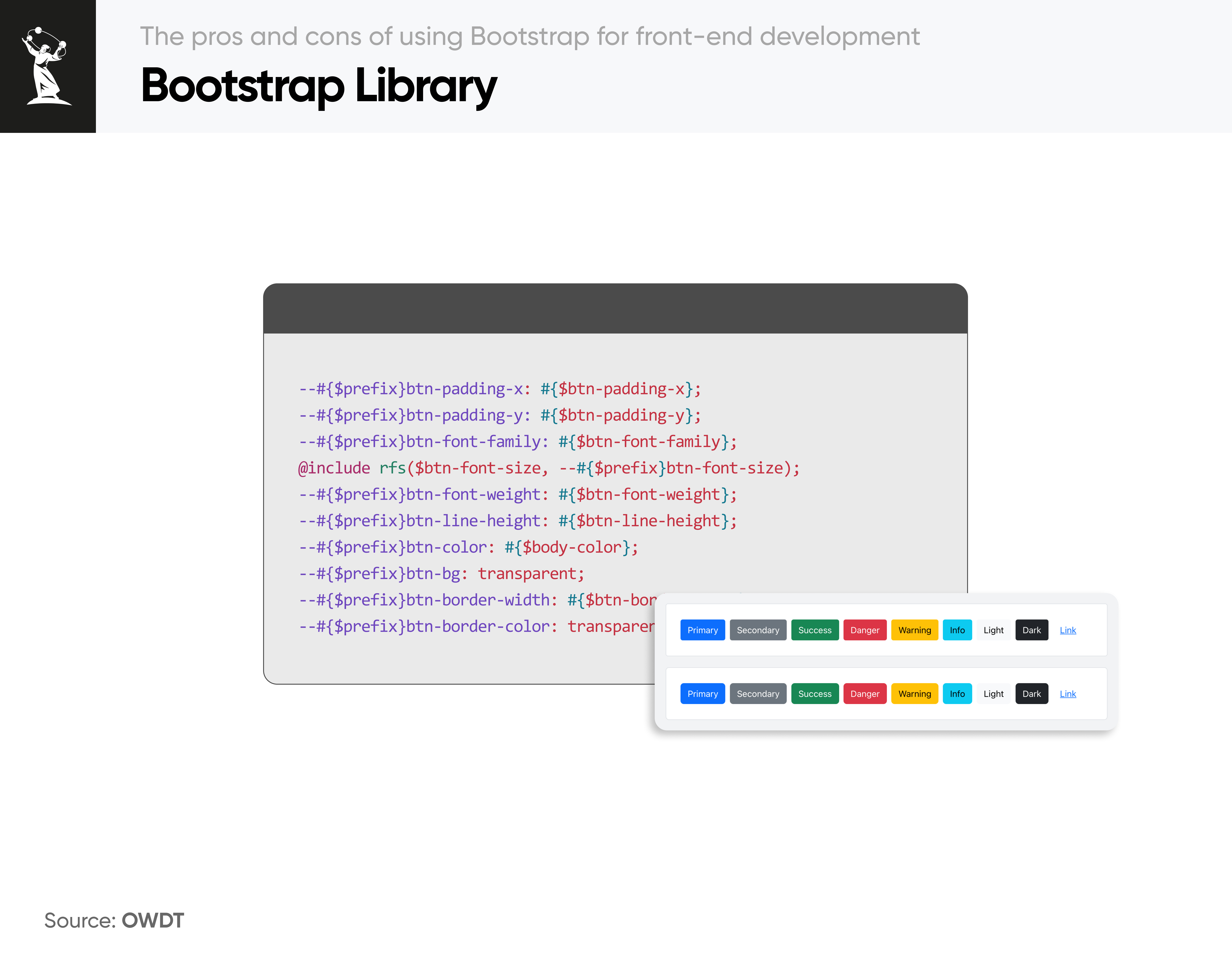
As a result, the front-end landscape is likely to see:
- Rise of component-based architectures: Frameworks that emphasize modularity and reusability (like React, Vue.js, and Svelte) will gain prominence.
- Increased use of utility-first CSS: Libraries like Tailwind CSS offer flexibility and encourage a more custom aesthetic.
- Emphasis on performance optimization: Developers will prioritize techniques to reduce file sizes and improve loading times.
- Focus on improving website accessibility: Inclusive design will become a standard practice.
OWDT’s perspective
Ultimately, whether Bootstrap is the right choice for your project depends on your specific needs and goals. If you prioritize rapid development, Bootstrap can be an invaluable tool. On the other hand, if you require a unique design, or want to minimize HTML bloat, you may want to consider a custom solution, which OWDT (web design company) can offer. We have highly experienced front-end developers who specialize in creating beautiful, completely custom websites for discerning clients. Please contact us to find out how we may be of service to you.