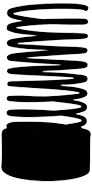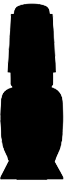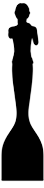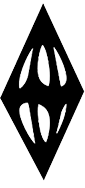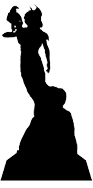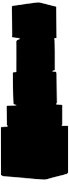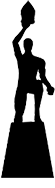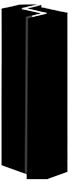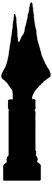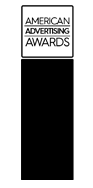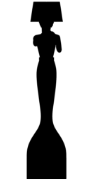Table of Contents
Search engines reward sites that are fast, well-structured, and optimized for both users and crawlers. For WordPress users, this means going beyond installing a plugin and hoping for the best. A proper WordPress SEO checklist ensures the website’s technical foundation, content, and authority-building tactics work together to achieve long-term visibility.
Whether you are running a blog, e-commerce store, or agency website, this 2025 guide breaks down the critical steps you can not afford to skip.
Mastering WordPress SEO in 2025
- A structured approach delivers compound results
Following a WordPress SEO checklist 2025 means balancing technical fixes, content optimization, and authority-building. When each element supports the other, rankings improve steadily, rather than relying on one-off changes. - SEO goes beyond plugins
Plugins are helpful, but true SEO success comes from clean site architecture, fast-loading pages, proper schema, and a thoughtful website content strategy. Treat plugins as tools, not solutions in themselves. - Collaboration drives sustainable visibility
Coordinated efforts between content creators, developers, and a trusted SEO company ensure long-term results. Each group plays a role: developers manage code health, writers craft optimized content, and SEOs connect both worlds. - Small technical oversights create big setbacks
Neglecting details like redirects, duplicate title tags, or broken schema can erase months of progress. SEO gains are fragile when technical precision is ignored. - Beginner-friendly systems make scaling possible
With the right frameworks, even new site owners can implement SEO foundations that scale as traffic grows. From a simple on-page optimization checklist to advanced technical SEO, the groundwork pays off over time.
Take Action
Learn more about our SEO services and options available to you, or contact our specialists to discuss how we can realize your vision.
Step-by-step WordPress SEO checklist
Follow these steps to optimize your WordPress site for better search rankings.
1. Site architecture and settings
Getting the foundation and the website structure right is the first step in building a WordPress site that search engines can easily crawl and index.
- Set a clean permalink structure
Use a descriptive format like domain.com/category/post-name. Avoid messy URLs with numbers or random characters. Clean URLs help both users and search engines understand the page’s topic instantly. - Enable SSL (HTTPS) for security and trust signals
HTTPS is no longer optional. It is a ranking factor and a trust signal for users. Many browsers now warn visitors about insecure sites, which can damage both traffic and credibility. - Create a logical hierarchy
Organize the website like a tree: Home > Category > Subcategory > Post. This keeps related content grouped, improves crawl depth, and makes it easier for users to navigate. For large blogs or stores, a clear hierarchy also strengthens internal linking opportunities. - Submit XML sitemap via Google Search Console
Generate an XML sitemap that lists all important pages, and submit it to Google Search Console. This helps search engines discover new or updated content faster. Keep the sitemap lean by excluding duplicate, thin, or irrelevant pages. - Check robots.txt configuration
Do not forget to review the robots.txt file. Ensure it allows crawlers to access key content while blocking admin or duplicate pages. A simple mistake here can keep entire sections of the website invisible.
If you need expert assistance, our Technical SEO service can help you configure everything properly.
2. Install and configure a reliable SEO plugin
WordPress SEO plugins are powerful, but they require proper setup. Tools like Yoast or Rank Math provide automation and guidance, but they do not deliver results if left on default settings.
- Title tag and meta description templates
Set rules for how titles and descriptions display (e.g., %post_title% | %site_name%). This ensures consistency and saves time. Edit important pages manually for better keyword targeting. - Canonical URL settings
Avoid duplicate content issues by specifying the canonical version of each page. This is especially important for blogs with tag or category archives and for e-commerce stores with similar product pages. - Automatic sitemap generation
Let the plugin create and update the XML sitemap automatically. It will adjust whenever you publish or update a page, ensuring search engines always see the latest version. - Schema support for articles, products, and FAQs
Adding schema markup tells search engines what the content means, not just what it says. For example, marking up a blog post as an “Article” increases the chances of appearing in rich snippets. For e-commerce, the “Product” schema can show star ratings and price in search results. For more details, read our guide on What Is Schema Markup. - Set up breadcrumbs
Most SEO plugins allow breadcrumb integration. Breadcrumbs improve navigation for users while giving Google a clearer context about the site’s structure. - Connect to Webmaster Tools
Link your plugin with Google Search Console and Bing Webmaster Tools. This ensures smooth data flow and helps you monitor errors or indexing issues quickly.
3. Content & on-page SEO
- Do keyword research with intent in mind: Identify not just high-volume keywords, but also long-tail and question-based searches that match what users actually want. On-page SEO analysis tools like Google Keyword Planner, Ahrefs, or Semrush can reveal search intent trends.
- Publish high-quality, engaging content: Aim for clarity and depth. Use examples, data, and storytelling to make posts more valuable than competitors. Keep paragraphs short and scannable.
- Optimize titles, meta descriptions, URLs, and header tags (H1–H3): Ensure each page has a single H1 with your primary keyword, keyword-rich but natural subheadings (H2/H3), and concise, compelling meta tags.
- Use images with alt text and compression: Alt text not only improves website accessibility for users with screen readers but also helps search engines understand your content, boosting SEO. Additionally, using image SEO tools like TinyPNG or WebP format can reduce file size without quality loss.
4. Technical SEO
- Improve site speed: Use caching plugins (e.g., WP Rocket), enable GZIP compression, and host on a fast server. A CDN distributes content globally for quicker access.
- Ensure mobile responsiveness: Test across devices using Google’s PageSpeed Insights. Mobile UX is a major ranking factor.
- Submit an XML sitemap: Create a sitemap with the SEO plugin and submit it to Google Search Console and Bing Webmaster Tools. Update it automatically as new content is added.
- Fix broken links and redirects: Dead links harm user experience and rankings. Use tools like Screaming Frog or Broken Link Checker to monitor regularly.
5. Ongoing maintenance
- Monitor performance in Search Console and Analytics: Track impressions, clicks, CTR, and average position. Look for content that is slipping and refresh it.
- Run regular site audits: Monthly or quarterly audits catch issues early, broken links, duplicate content, or missing meta tags.
- Update old posts: Refresh stats, improve formatting, and add new internal links. Evergreen content updates help posts stay competitive.
- Publish fresh, valuable content: Keep pace with industry changes. Regular publishing signals activity to both users and search engines.
- Test and experiment: A/B test headlines, CTAs, and layouts to see what drives engagement and conversions.
Optimize content for search
Optimizing the content is as important as setting up plugins or addressing technical SEO issues. WordPress makes publishing easy, but ranking requires careful planning in how you structure, link, and present information, especially when leveraging the best content marketing tools to amplify reach and engagement.
Use keyword-rich headings
Every page should have a single, descriptive <h1> that communicates the primary topic. Support this with <h2> and <h3> subheadings that naturally include related keywords.
For example, if your WordPress SEO checklist for beginners article targets multiple search queries, use subheadings like “How to Configure SEO Plugins” or “Improving WordPress Page Speed.” This helps Google understand topical depth while making the content easier to skim for users.
Internal linking strategy
Search engines rely on links to understand the relationships between pages. Internal linking strengthens topical clusters and distributes authority across the site.
For example, if you publish a blog post on content writing, link it naturally to a detailed guide on on-page SEO. This helps readers understand how writing techniques directly impact optimization while strengthening topical authority across your site. Similarly, when explaining broader concepts like what is off-page SEO, reference a case study that demonstrates real-world results. Case studies give readers proof and add credibility, while search engines recognize the value of comprehensive, evidence-backed content.
Anchor text should flow naturally, and avoid stuffing exact-match keywords in every link. Think of internal links as pathways that guide both users and crawlers through your expertise.
Content formatting for readability
Modern SEO rewards content that people actually read. Walls of text are intimidating, so break content into 2–4 line paragraphs. Use bullet points, numbered lists, tables, and images to make complex information digestible.
A few best practices:
- Add visuals like screenshots when explaining plugin settings
- Use comparison tables for tools or strategies
- Write in active voice to keep readers engaged
Add multimedia elements
Enrich the posts with embedded videos, infographics, or podcast snippets when relevant. These increase dwell time, signaling to Google that your content provides value. For example, a walkthrough video of configuring Rank Math can help readers and boost your engagement metrics.
Include FAQs and schema
End articles with FAQ sections covering common user questions. Pair them with the FAQ schema through the SEO plugin, which increases the chance of earning rich results. For example, a question like “How do I optimize images in WordPress?” aligns directly with search intent.
WordPress image SEO checklist
Images play a major role in both user experience and SEO. Optimized images improve core web vitals, accessibility, and even open up opportunities to rank in Google Images. A structured WordPress SEO checklist 2025 is incomplete without a strong focus on image optimization.
- Rename images descriptively before uploading
Avoid generic names like IMG_1234.jpg. Instead, use descriptive, keyword-relevant names such as wordpress-seo-checklist-2025.jpg. This makes the media library easier to manage and gives search engines additional context about the image. - Use alt attributes with descriptive keywords
Alt text improves accessibility for screen readers and serves as a ranking signal for Google. Instead of stuffing keywords, write natural, descriptive text (e.g., “WordPress SEO checklist 2025 infographic with step-by-step optimization tips”). - Compress images with plugins like ShortPixel or Smush
Large file sizes slow down page loads, which hurts Core Web Vitals and rankings. Compression tools reduce size without compromising quality. Aim for under 100KB for most images while keeping visuals sharp. - Implement lazy loading to reduce initial load times
Lazy loading ensures images load only when they come into the user’s viewport. This reduces the weight of the initial page load, improving speed and user experience, especially for long-form blog posts with many visuals. - Choose the right file formats
- Use WebP or AVIF for modern browsers; they offer high quality at much smaller file sizes compared to JPEG or PNG.
- Stick with PNG for graphics with transparency.
- Use SVG for icons or logos, since they scale without losing clarity.
- Set proper dimensions and responsive sizes
Upload images that match the maximum size they will display on your site. Use the srcset attribute in WordPress to serve responsive versions for different devices. This prevents oversized files from loading unnecessarily. - Add captions and surrounding context
Captions are not always necessary, but when relevant, they provide additional textual signals that help both users and search engines understand the image. - Create an image sitemap
WordPress SEO plugins often generate image sitemaps automatically. This increases the chances of the visuals appearing in Google Images and driving additional traffic. - Host images on a CDN
A Content Delivery Network (CDN) serves images from servers closer to the users, reducing latency and improving load times globally.
Technical SEO essentials checklist
Technical SEO ensures that your WordPress site is accessible, fast, and structured in a way that search engines can fully understand. Skipping this step often leads to wasted effort, great content that never ranks because Google can not crawl or interpret it properly.
- Fix crawl errors via Search Console
Regularly review the Coverage Report in Google Search Console to ensure your website is fully optimized for indexing. Address errors such as “404 not found,” “redirect loop,” or “server errors,” as these issues waste valuable crawl budget and reduce the frequency with which Googlebot visits your site. Each broken or inaccessible page weakens crawl efficiency and can prevent new or updated content from being discovered promptly. - Ensure robots.txt allows essential pages
The robots.txt file acts like a gatekeeper for crawlers. Keep admin and internal utility pages blocked, but confirm that important categories, blog posts, and product pages are not accidentally disallowed. One misplaced line can hide large portions of the website from search engines. - Remove duplicate content with canonical tags
Duplicate content confuses crawlers and dilutes ranking signals. Use canonical tags to indicate the “master” version of a page. This is critical for WordPress blogs with tag archives or eCommerce websites where product variations generate similar URLs. A strong foundation in SEO basics, including knowing SEO content strategy and how it aligns with technical fixes like canonicals, ensures that every page supports overall visibility rather than competing with itself. - Enable breadcrumb navigation with schema
Breadcrumbs improve navigation for users and provide hierarchical signals to search engines. Adding schema markup ensures Google displays breadcrumbs in SERPs, which can increase click-through rates and make site structure clearer. - Improve Core Web Vitals performance
Core Web Vitals are measurable user experience metrics that directly influence rankings, and improving them is an essential part of effective generative engine optimization. Optimizing them requires careful code and design adjustments:- Largest Contentful Paint (LCP): Optimize hero images with modern formats (WebP or AVIF), compress files, and preload critical assets like fonts and banners to ensure content renders quickly.
- First Input Delay (FID): Reduce JavaScript execution time by deferring scripts, removing unused libraries, and limiting the number of active plugins. Even one bloated plugin can delay interaction significantly.
- Cumulative Layout Shift (CLS): Reserve fixed dimensions for ads, video embeds, and large visuals. Unexpected shifting frustrates users and is flagged by Google as a poor UX signal.
- Check for mobile responsiveness
With Google’s mobile-first indexing, every WordPress site must deliver a seamless experience on small screens. Use flexible grids, ensure tappable elements are well-spaced, and test across multiple devices.
Security and performance checklist
With the continuous evolution of WordPress, maintaining a secure and fast site is more important than ever. A secure and fast WordPress site not only improves user trust but also influences search visibility. Google continues to use site speed, stability, and safety as ranking signals, which makes performance optimization as important as content.
- Update WordPress core, themes, and plugins regularly
Outdated software is the number one entry point for hackers. Enable automatic updates where possible, or schedule weekly checks to patch vulnerabilities. Before updating, back up your site to avoid conflicts or downtime. Keeping everything current ensures compatibility with modern browsers, SEO plugins, and search engine requirements. - Use a CDN to serve assets globally
A Content Delivery Network (CDN) caches your website’s images, CSS, and scripts across multiple servers worldwide. When visitors access the site, the CDN delivers files from the server closest to them, reducing latency. This not only improves loading speed but also provides an additional layer of protection against DDoS attacks. - Choose lightweight themes to avoid unnecessary code bloat
Many themes look attractive but carry heavy scripts, unused features, or poor coding practices. Opt for performance-first themes designed with SEO in mind. Lightweight frameworks (e.g., GeneratePress or Astra) reduce page size and improve Core Web Vitals without sacrificing design flexibility. - Monitor uptime with tools like UptimeRobot
Downtime directly hurts rankings if search engines repeatedly fail to access the website. Monitoring tools like UptimeRobot or Pingdom notify you the moment the site goes offline, allowing quick fixes. Consistent uptime is a trust signal for both users and search engines. - Implement caching and database optimization
Use plugins like WP Rocket or W3 Total Cache to store frequently accessed files, reducing server strain. Regularly clean up old post revisions, spam comments, and transients from your database to keep response times fast. - Strengthen site security with firewalls and backups
Install a web application firewall (WAF) to block malicious traffic before it reaches the server. Combine this with daily backups stored offsite, so you can restore the website quickly in case of an attack. - Enable image and script optimization
Beyond CDNs, optimize at the file level. Use next-gen image formats like WebP, and enable script minification. These practices shave off milliseconds that add up in Core Web Vitals scores.
Take Action
Learn more about our protection services and options available to you, or contact our specialists to discuss how we can realize your vision.
Common mistakes to avoid in WordPress SEO
One of the most frequent errors website owners make is relying only on plugins without applying manual optimization. Even though WordPress is one of the best CMS platforms available, its flexibility can lead to misuse if not managed properly. Plugins provide useful tools, but they cannot replace thoughtful keyword use, structured headings, and well-written content.
Another mistake is overloading a site with too many plugins instead of using lightweight custom solutions, which often results in slower performance and unnecessary conflicts.
Many WordPress users also ignore image optimization, leading to heavy pages and poor Core Web Vitals scores. During site migrations, forgetting to set up proper redirects can cause broken links and significant traffic loss.
Finally, using duplicate H1 tags on the same page confuses search engines about content hierarchy, weakening your ability to rank. Addressing these issues early helps preserve both user experience and long-term visibility.
Frequently asked questions about WordPress SEO
1. What is the WordPress SEO checklist for beginners?
The beginner-friendly checklist includes setting clean permalinks, installing a trusted SEO plugin, writing keyword-rich titles and headings, and optimizing images with descriptive alt text. Beginners should also learn how to submit a sitemap to Google Search Console and keep their site mobile-friendly. These small steps create a strong foundation before moving into more advanced strategies.
2. How often should I update my SEO settings?
At a minimum, review the SEO settings every quarter. Major WordPress or plugin updates can change how your site handles meta tags, sitemaps, or schema, so check immediately after updates. Regular reviews also ensure that new content follows the latest SEO practices, keeping your site competitive.
3. Do I need both an SEO plugin and manual optimization?
Yes. Plugins like Yoast or Rank Math provide automation and error checking, but they do not replace human strategy. Manual optimization, such as keyword research, internal linking, and building topical authority, is essential for long-term success. Think of the plugin as your toolbox and manual optimization as the craftsmanship that makes everything work.
4. Can a WordPress site rank without technical SEO?
Highly unlikely. Without solid technical SEO, including crawlable architecture, fast load times, structured data, and proper redirects, Google struggles to interpret and index your content effectively. Even great content can remain invisible if the technical foundation is broken.
5. Should I hire an SEO agency for WordPress optimization?
If your website is revenue-generating, hiring an experienced SEO Agency is often a smart investment. Agencies can conduct detailed audits, manage advanced technical SEO, and develop scalable strategies that go beyond the basics. This allows business owners to focus on growth while experts handle optimization.
6. What is the difference between on-page SEO and technical SEO?
On-page SEO focuses on what users see, content quality, internal links, and keyword optimization. Technical SEO works behind the scenes, including site speed, indexation, security, and structured data. Both are essential: on-page ensures relevance, while technical ensures search engines can properly access and rank your pages.
Take Action
Learn more about our SEO services and options available to you, or contact our specialists to discuss how we can realize your vision.
How OWDT builds WordPress SEO that truly scales
A robust WordPress SEO checklist is not just about ticking boxes; it is about creating a system where every update, post, and plugin supports long-term visibility. Instead of treating SEO as a one-time project, think of it as a living framework that adapts with your website’s growth and Google’s evolving algorithms.
At OWDT, a leading Web Design Houston agency, we approach WordPress SEO as a scalable ecosystem. Scaling means ensuring your technical foundations, clean code, fast load times, and secure hosting remain stable while your content output increases. Structured internal linking ensures new posts do not sit in isolation but instead strengthen existing categories and authority pages. External signals such as backlinks, social shares, and brand mentions amplify this growth, making every piece of content work harder.
Ultimately, scaling WordPress SEO in 2025 is about sustainability. The goal is not quick wins but a compounding system, where every technical improvement, optimized article, and authority signal layers on top of the last. Whether you are just learning the basics or running a multi-author platform, applying these principles ensures your website stays competitive in increasingly crowded search landscapes.