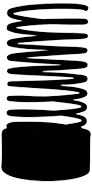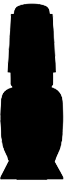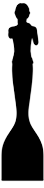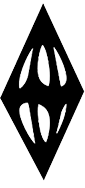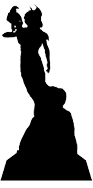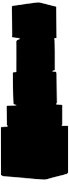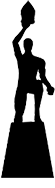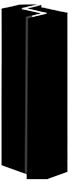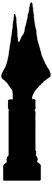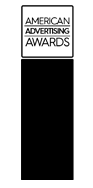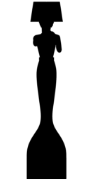Table of Contents
Many websites have pages that once performed well but are now hidden deep in search results, attracting few visitors and converting minimally. Interestingly, those “forgotten” pages often represent the most immediate opportunities. By updating the website content to increase traffic, you unlock fresh search demand, re-engage readers, and boost rankings as well as overall site performance. Think of your website as a chain; strengthen one weak link and the entire chain becomes stronger.
This article outlines a step-by-step process for refreshing your website content, turning outdated pages into high-performing assets, and tracking measurable improvements.
Why do you need to update your website content?
Before you map out a new SEO content calendar, pause to evaluate the overlooked posts already on your website. They may still hold considerable potential. Publishing fresh articles alone is seldom sufficient; sometimes, a strategic content refresh yields stronger results than introducing an entirely new piece.
Benefits of updating your website content:
- Attract more organic traffic and qualified customers. A refreshed piece can regain lost rankings, capture new long-tail keywords, and earn higher click-through rates thanks to a recent “last updated” date, bringing in visitors who are actively ready to convert.
- Strengthen internal-link chain and distribute link equity. Updating old posts lets you weave in fresh internal links, reinforce pillar–cluster structures, and funnel authority toward priority target pages.
- Replace outdated data and maintain accuracy. Correct statistics, broken references, and obsolete screenshots, boosting trust signals for both users and search engines.
- Trigger faster, deeper crawls. Fresh content can encourage search-engine bots to re-crawl your website more frequently, helping new optimizations get indexed sooner.
- Enhance topical authority signals. Regularly revisiting legacy posts shows subject-matter commitment, supporting E-E-A-T, and making it easier to rank future content in the same niche.
Take Action
Learn more about our SEO services and options available to you, or contact our specialists to discuss how we can realize your vision.
How to update website content to boost organic traffic
Follow these steps to update the website content to increase traffic and revamp existing pages:
- Identify contents for update
- Enhance the content’s SEO
- Monitor and analyze
- Define a strategy for future updates
1. Identify contents for update
Before any rewrite or content refresh, pinpoint pages where an update will move the needle fastest. Use the quick-scan checklist below:
- High impressions / low CTR
- Extract a report from Google Search Console and sort pages by high impressions and low click-through rate.
- Note which queries sit on the cusp of greatness, bottom of page 1 or the top of page 2. A stronger title tag, a refreshed intro, or richer schema can nudge them upward.
- Compare your snippet with the top-ranking competitors. If their titles answer search intent more directly or feature fresher dates, borrow the winning angle.
- Target pages that underperform for core keywords
- Revisit pages mapped to your primary keywords in the content strategy and perform thorough keyword mapping to ensure each target term aligns with the right intent and page type. If rankings have stalled, hunt for gaps versus competitors, look for missing subtopics, thin statistics, weak internal links, or outdated visuals.
- On-page analysis tools, such as SEMrush (see the On-Page SEO Checker → “Optimization Ideas” report), surface quick fixes and content gaps side-by-side with rival pages.
- Evergreen and white-paper assets
- Long-form guides, industry reports, or white papers earn steady search demand, but only if the data stays current. Updating charts, citations, and year stamps keeps these assets evergreen and authoritative.
- Pages that no longer align with the brand or accuracy standards
- Any article that conflicts with updated messaging, uses outdated terminology, or contains factual errors should move to the top of the refresh queue. A tonal tune-up plus fresh references can restore trust and relevance.
- High bounce rate and low engagement time
- Access the Pages report in Google Analytics (GA4) and sort by highest bounce rate or lowest average engagement time. These URLs lose visitors due to misleading headlines, outdated copy, or lack of a clear call to action.
- Traffic-decay trend
- Certain topics spike only at specific times. Tools such as Google Trends, Glimpse, and Exploding Topics can help identify when they are sliding off their peak.
- Revise the article to match the current angle, new data, fresh examples, and updated year, and you can recapture organic interest and even surface in Google Discover.
2. Enhance the content’s SEO
Follow the checklist below to give every refreshed page the best possible chance of climbing the SERP.
- Dial in the meta title, meta description, and header hierarchy
A compelling title, a benefits-driven description, and a logical H1 → H3 ladder signal relevance to both readers and crawlers. - Go deep on keyword research
Surface high-potential, tightly related phrases, then weave them in naturally. Avoid keyword stuffing; instead, add semantic terms and long-tail keywords that answer follow-up questions. - Deliver the answer fast
Respect users’ time, lead with a clear takeaway, use short paragraphs, and sprinkle skimmable elements (bullet points, bold phrases). Neither humans nor search engines want to scroll endlessly for one nugget of info. - Follow E-E-A-T best practices
Cite primary data, link to reputable sources, showcase author credentials, and add real-world examples. In a GEO-driven search landscape, where results increasingly prioritize location-based relevance and factual depth, solid expertise and transparency become even more critical. Demonstrating verifiable knowledge, using trustworthy citations, and proving firsthand experience help content stand out against algorithmic scrutiny, especially as AI-enhanced search engines weigh trust signals more aggressively. - Add multimedia
Embed images, charts, short videos, or interactive widgets to boost engagement and time-on-page. Always include descriptive alt text and captions so search bots “see” the assets too. - Use AI insights
Platforms devoted to improving SEO performance with AI can audit your draft for entity gaps, tone consistency, and missed opportunities. Treat their data-driven suggestions as a smart assistant, not a substitute for human judgment. Many now go beyond traditional SEO and support AEO, helping content align with how AI systems extract, summarize, and present answers. - Analyze competitors
Open the live SERP for the target keyword, study the top results, and reverse-engineer what works: word count, subtopics, schema, internal links. Then outdo them with clearer structure, fresher data, and your unique voice.
3. Monitor and analyze
Publishing a content update is only half the job, the real gains arrive when you watch the numbers and learn from them. Use this lean, repeatable workflow to update the website content to increase traffic with data-backed confidence.
- Document the starting line
- Export the page’s baseline metrics (last 28 days is plenty).
- Keep a changelog of every element you tweak, title tag, hero image, CTA position, schema, internal links, so you can connect outcomes to specific edits later.
- Watch the right levers
- Focus on one or two enhancements at a time (e.g., headline wording, multimedia placement, schema, above-the-fold layout). Fewer variables make insights clearer.
- Track core KPIs
- Organic impressions and average position (Google Search Console)
- Click-through rate (CTR)
- Average engagement time/scroll depth
- Bounce rate
- Conversion rate
- Returning-visitor percentage
- Review, refine, repeat
- Check performance weekly and note any uplift or drop. Roll successful tweaks into similar pages, and log each lesson in a master content sheet so every future content update starts one step ahead.
4. Define a strategy for future updates
After monitoring, fold the insights back into a broader website content strategy and lock in a simple system so every content update continues to increase traffic, without adding unnecessary overhead.
Why traffic might not grow after a content refresh
Updating on-page elements is essential, but it is only one aspect of SEO. There are multiple types of SEO: on-page, off-page, technical, and content SEO, and all must work together to drive real results.
If you update the website content to increase traffic and the numbers barely budge, investigate the following common bottlenecks before attributing the outcome to the content refresh itself.
1. Technical SEO bottlenecks
- Core Web Vitals and overall performance play a crucial role. Google’s own documentation confirms that slow, unstable pages can hold rankings back.
- 404 errors, redirect chains, and broken internal links waste crawl budget and dilute website’s authority.
- Structured data is another overlooked factor. In the age of AI-first search, clean schema helps both search engines and language models better interpret content.
Immediate action: perform a comprehensive website crawl or PageSpeed Insights audit, resolve errors, compress media, and validate schema markup. Following a comprehensive technical SEO checklist can often unlock more gains than tweaking another headline. If you have not already, consider scheduling a Technical SEO Audit to uncover deeper issues that may be holding your website back.
2. Authority & citation gaps
A new title or updated FAQs will not offset weak credibility. Strengthen the page’s E-E-A-T by incorporating original data, citing authoritative sources, and earning a few high-quality backlinks or user-generated reviews.
Avoid spammy links, which can do more harm than good by undermining the website’s trust signals. These digital endorsements, and the quality behind them, signal trustworthiness to users, search engines, and AI systems.
3. Incomplete on-page optimization
Sometimes the essentials get missed, keyword targeting, internal linking to pillar pages, or writing a meta description that actually encourages clicks. These are the fundamentals of on-page SEO, and ignoring them can render your refresh ineffective. You can use our on-page SEO checklist to make sure every box is ticked.
A second pass using a content grader or partnering with a professional on-page SEO services company can reveal hidden issues you might have missed during your initial update.
Take Action
Learn more about our SEO services and options available to you, or contact our specialists to discuss how we can realize your vision.
4. Zero-click realities
- A low click-through rate is not always a reflection of poor performance. According to a recent study by SparkToro, nearly 60% of Google searches end without a click as users get answers directly in AI snapshots, Knowledge Panels, or instant answers.
- Treat zero-click queries as brand-awareness opportunities: optimise for featured snippets, add concise FAQs, and track impression share alongside clicks. Performance metrics are evolving, so measure visibility, not just traffic, when evaluating success.
How OWDT can help your website with SEO content strategy
As a full-service web design company, OWDT focuses on crafting visually stunning, user-centric digital experiences. In parallel, our role as an SEO company ensures every refresh is backed by technical precision and search-driven performance. By treating design and SEO as complementary forces, we help improvements compound, never compete.
Through dedicated SEO content strategy services, we build a living roadmap that slots seamlessly into an editorial calendar. Expect data-driven keyword research, AI-powered content gap analysis, and tightly structured pillar–cluster frameworks that keep every refresh aligned with broader business objectives. The result is a website that looks exceptional, reads authentically, and most importantly, keeps traffic and revenue moving in the right direction.