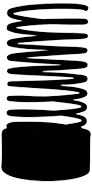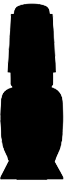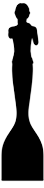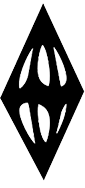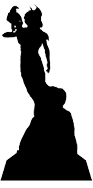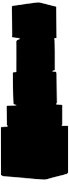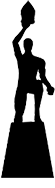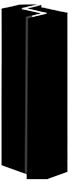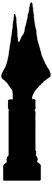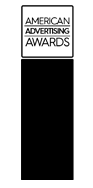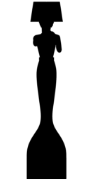Table of Contents
- Best CMS platforms by market share in 2025
- Evaluation criteria
- WordPress: The best CMS for flexibility and growth
- Drupal: The best CMS for security and custom architecture
- Why Joomla is one of the best CMS platforms for multilingual and structured sites
- Is Wix the best CMS for beginners and code-free website creation?
- Best CMS for design-driven brands: What makes Squarespace stand out
- Shopify is the best CMS for e-commerce: Built for growth and scalability
- Is BigCommerce the best CMS alternative for enterprise-grade online stores?
- Headless and API-first CMS
- Enterprise-grade CMS
- Comparison summary
- OWDT's point of view
Choosing the right content management system (CMS) is one of the most critical decisions when planning or redesigning a website. The best CMS not only makes it easy to publish and manage content but also supports scalability, security, performance, and cost-effective maintenance.
In 2025, as the CMS landscape continues to evolve, platforms now serve a wide range of needs, from user-friendly solutions for bloggers and small businesses to enterprise-level systems with headless architecture. Among these, WordPress CMS development remains a dominant choice for many due to its flexibility and strong ecosystem. This article provides a comprehensive comparison of the top CMS platforms, helping you choose the one best suited for your specific goals.
Best CMS platforms by market share in 2025
WordPress remains the undisputed leader in the CMS market, powering over 62% of all CMS-driven websites worldwide. As one of the best CMS options available, it continues to dominate due to its flexibility, scalability, and vast plugin ecosystem.
Shopify is the only other platform to exceed a 5% market share, underscoring the increasing demand for built-in e-commerce capabilities. Other notable contenders, such as Wix, Squarespace, Joomla, and Drupal, each hold between 2–4% of the market. At the same time, headless CMS solutions like Contentful, Strapi, and Storyblok are rapidly gaining traction among enterprises and developers seeking modern, API-first architectures.
Evaluation criteria
When comparing CMS platforms, consider the following key dimensions:
- Ease of Use: How steep is the learning curve? Is a drag-and-drop interface available?
- Customization and Flexibility: Can you extend functionality via plugins, modules, or APIs?
- Performance and Scalability: How well does the CMS perform under heavy traffic, and can it scale horizontally?
- Security: What built-in safeguards and third-party integrations exist to protect against vulnerabilities?
- Cost: What are the licensing fees, hosting requirements, and plugin/module costs?
- Support and Community: Is there an active user community, professional support, and documentation?
- Headless/Decoupled Capability: Does the CMS offer API-first or headless options for multi-channel delivery?
With these criteria in mind, let’s explore the top CMS platforms in 2025.
Take Action
Learn more about our protection services and options available to you, or contact our specialists to discuss how we can realize your vision.
WordPress: The best CMS for flexibility and growth
WordPress is widely recognized as one of the best CMS platforms in the world, powering approximately 62% of all CMS-driven websites. As an open-source solution, it offers unmatched flexibility through an extensive ecosystem of over 100,000 plugins and themes. For businesses leveraging SEO services, WordPress is a standout choice, offering built-in optimization tools (like Yoast SEO) and clean code architecture that search engines favor.
Whether you’re building a magazine-style website, a multilingual platform, or even a headless front end, WordPress provides the tools and community support you need. Its popularity means there’s no shortage of pre-built themes, tutorials, and active forums to assist with nearly any use case.
Being licensed under the GPL, it gives developers full control over the core code, enabling seamless migrations, staging environments, and development without vendor lock-in. For teams also exploring UI frameworks, understanding Bootstrap pros and cons can help determine the best front-end approach when customizing WordPress themes. This versatility has positioned WordPress as a go-to choice not only for bloggers but also for enterprise websites and Fortune 500 marketing teams.
Pros
- Ease of Use: Intuitive dashboard and WYSIWYG editor are ideal for non-technical users.
- Extensibility: Plugins cover everything from SEO (e.g., Yoast SEO) to e-commerce (WooCommerce).
- Community & Support: Massive developer community and extensive documentation.
- Cost: Core software is free; hosting and premium plugins/themes incur variable costs.
Cons
- Performance: Can become sluggish without optimization, especially with many plugins. Technical SEO services are critical here to audit bottlenecks, implement speed fixes, and maintain Core Web Vitals scores.
- Security: High popularity makes it a frequent target for attacks; it requires diligent patching.
- Scalability: Requires caching layers and careful architecture for high-traffic scenarios.
WordPress is best suited for blogs, small business sites, and even medium-sized e-commerce stores. Its ecosystem makes it a go-to choice for rapid development and content-driven projects.
Drupal: The best CMS for security and custom architecture
Drupal is an open-source Content Management System known for its robust architecture and granular permission system. It powers high-traffic, complex websites and applications for government, higher education, and large enterprises. Drupal’s underlying architecture is built around “entities” and “fields,” giving you the power to define custom content types and relationships between them, down to the smallest detail.
That same flexibility extends to its API-first support: you can expose any piece of content via REST, JSON API, or GraphQL, making it a natural fit for decoupled and headless implementations. Add to that an active security team that maintains a public advisories log, and you’ve got a platform designed to meet stringent compliance requirements.
Pros
- Flexibility: Highly customizable with modules that extend core functionalities.
- Security: Enterprise-grade security with regular audits and a dedicated security team.
- Scalability: Designed to handle thousands of concurrent users and large content repositories.
- Community: Strong community support, with thousands of contributed modules and themes.
Cons
- Learning Curve: Steep onboarding for administrators and developers.
- Development Cost: Customization often requires specialized Drupal developers.
- UX for Non-Tech Users: The administrative interface can be overwhelming for casual users.
Drupal excels in scenarios requiring complex workflows, custom data models, or strict security requirements. It is less suited for very small websites or those lacking developer resources.
Why Joomla is one of the best CMS platforms for multilingual and structured sites
Joomla sits between WordPress and Drupal in terms of complexity and capability, making it a strong contender among the best CMS platforms for users who need more structure than WordPress without the steep learning curve of Drupal. It is open-source and provides a well-organized content architecture that appeals to developers and content managers alike.
One of Joomla’s standout features is its built-in multi-language support, which works out of the box without requiring additional extensions, ideal for organizations targeting global audiences. Its extension framework is based on clearly defined application layers, helping minimize conflicts when installing multiple plugins or templates. While Joomla’s community is smaller, it remains active, with many third-party developers focusing on niche solutions like association management, learning platforms, and directory-based sites.
Pros
- Balanced Flexibility: Extensions and templates provide a middle ground between ease and power.
- Multilingual Support: Built-in language management without the need for plugins.
- User Management: Advanced user access controls suitable for membership sites.
Cons
- Market Share: Relatively small community compared to WordPress and Drupal.
- Extension Quality: Variability in quality and support of third-party extensions.
- Learning Curve: Less intuitive than WordPress, more configuration required for basic tasks.
Joomla is a good fit for community portals, membership sites, and organizational websites that require moderate complexity without the overhead of Drupal.
Is Wix the best CMS for beginners and code-free website creation?
Wix is a hosted, proprietary CMS that emphasizes simplicity via a drag-and-drop page builder. It appeals to users seeking an all-in-one solution without coding. Behind the scenes, Wix handles all server maintenance, SSL provisioning, and even automatic backups, so you never have to touch a command line.
Their ADI (“Artificial Design Intelligence”) can generate an initial site layout based on a few simple questions, speeding up the design process for non-designers. And if you ever do want to dive deeper, the Corvid (now Velo) development platform lets you add custom JavaScript logic and connect to external APIs.
Pros
- Ease of Use: Intuitive editor with instant visual feedback.
- Maintenance-Free: Hosting, security, and updates are managed by Wix.
- App Market: Marketplace of widgets for added functionality.
Cons
- Limited Customization: Less flexibility compared to open-source platforms.
- Portability: Difficult to migrate away from Wix if you outgrow it.
- Cost: Plans can become expensive when upgraded for e-commerce or increased bandwidth.
Best CMS for design-driven brands: What makes Squarespace stand out
Squarespace offers a similarly hosted model, focusing on polished design templates and built-in features for blogging and small e-commerce. Squarespace’s strengths lie in its curated library of responsive, typography-driven templates, which are designed by professionals and updated each season.
The platform also includes robust style editing controls, letting you fine-tune fonts, spacing, and color palettes across your entire site without writing CSS. Plus, built-in integrations with Getty Images and Unsplash mean you can legally source high-quality photography directly from the editor.
Pros
- Design Quality: Professionally designed templates optimized for mobile.
- All-in-One: Includes hosting, SSL certificates, and customer support.
- Built-in Features: Native blogging, analytics, and e-commerce tools.
Cons
- Customization Limits: Template-driven; significant changes require code injection or developer mode.
- E-commerce Scalability: Better suited for small to medium online stores.
- Pricing: Higher base cost compared to basic WordPress hosting.
Both Wix and Squarespace eliminate hosting and maintenance overhead, making them ideal for users without technical expertise. However, they trade off deep customization and portability.
Shopify is the best CMS for e-commerce: Built for growth and scalability
Shopify is a leading hosted e-commerce platform that doubles as a CMS for online stores. It commands over 5% of the total CMS market share, making it the second most popular CMS after WordPress. Beyond storefront management, Shopify’s GraphQL and REST Admin APIs enable deep integrations with ERP systems, CRMs, and custom mobile apps.
It’s a “Liquid” templating language, while requiring a learning curve, enforces a clear separation between logic and presentation, helping maintain performance and security. For high-volume merchants, Shopify Plus unlocks features like localization per market, customizable checkout flows, and priority support.
Pros
- E-commerce Focus: Comprehensive tools for product management, payments, and shipping.
- App Ecosystem: Thousands of apps to extend marketing, inventory, and customer service.
- Scalability: Can support both small merchants and large enterprises via Shopify Plus.
Cons
- Transaction Fees: Additional fees are required unless using Shopify Payments.
- Customization: Themes are Liquid-based; deep customizations require specialized developers.
- Content Features: Blogging and content capabilities are basic compared to a dedicated CMS.
Take Action
Learn more about our web design service and options available to you, or contact our specialists to discuss how we can realize your vision.
Is BigCommerce the best CMS alternative for enterprise-grade online stores?
BigCommerce offers a similar SaaS approach with advanced built-in features aimed at mid-market to enterprise retailers. BigCommerce’s open SaaS architecture includes webhooks and a catalog API that let you automate inventory synchronization, dynamic pricing rules, and personalized promotions.
Unlike many hosted platforms, it doesn’t penalize you with transaction fees on third-party gateways. And it’s built-in B2B Toolkit brings features like corporate account management, custom price lists, and purchase order payment options to the same storefront you use for B2C sales.
Pros
- No Transaction Fees: Supports a wide range of payment gateways without extra charges.
- B2B Capabilities: Native support for bulk pricing, customer groups, and custom catalogs.
- API-First: Good headless support for omnichannel use cases.
Cons
- Complexity: More features can mean a steeper learning curve.
- Pricing Tiers: Based on sales volume, high-revenue merchants may incur significant fees.
- Design Flexibility: Theme customization is less intuitive than Shopify.
For pure-play e-commerce ventures, Shopify and BigCommerce offer turnkey solutions with minimal IT overhead. They lack the broader content management depth of general-purpose CMSs but excel at retail use cases.
Headless and API-first CMS
Headless CMSs are ideal when you need full control over front-end presentation, requiring front-end essential skills like React, Vue, or API integration, or demand multi-channel delivery and microservices architecture. While they rely on development expertise, their flexibility is unmatched for custom digital experiences.
They also typically include built-in versioning, localization workflows, and role-based editorial permissions, so marketing teams retain control even as developers build out bespoke experiences. If you plan to target voice assistants, in-app notifications, or emerging channels like AR/VR, a headless approach future-proofs your content.
Contentful
Contentful is a pioneer in headless CMS, providing a cloud-native, API-first platform with robust role-based access controls and SDKs for major languages.
Pros
- Developer-Friendly: Flexible content modeling and rich REST/GraphQL APIs.
- Scalability & Performance: CDN-backed delivery for fast, global content distribution.
- Ecosystem: Integrations with popular static site generators (e.g., Next.js, Gatsby).
Cons
- Cost: Pricing scales with API calls and user seats; can become expensive for large teams.
- Learning Curve: Requires development resources to build front-end layers.
- Content Preview: Less intuitive content preview compared to coupled CMSs.
Is Strapi the best open-source CMS for custom and scalable web projects?
Strapi is an open-source headless CMS that you can self-host, offering complete control over data and infrastructure.
Pros
- Open Source: No licensing fees; large plugin ecosystem and self-hosting flexibility.
- Customization: Fully customizable data models and admin UI.
- Community Edition: Free to start, with enterprise features available.
Cons
- Maintenance: Requires you to manage hosting, updates, and security.
- Ecosystem Maturity: Smaller marketplace compared to proprietary options.
- Performance Tuning: Responsibility for optimizing server infrastructure.
Storyblok, hygraph, sanity
- Storyblok: Combines visual editing with headless APIs, appealing to marketers and developers alike.
- Hygraph (formerly GraphCMS): GraphQL-native CMS optimized for modern frameworks and rich content modeling.
- Sanity: Real-time collaborative content studio with fully customizable schemas and portable text format.
Headless CMSs are ideal when you need full control over front-end presentation, require multi-channel delivery, or prefer a microservices architecture. They demand development expertise but offer unmatched flexibility.
Enterprise-grade CMS
For large organizations with complex workflows, security mandates, and integration requirements, enterprise CMS platforms provide end-to-end solutions. These suites often bundle content management with digital asset management (DAM), customer data platforms (CDP), and marketing automation, creating a tightly integrated “digital experience platform.”
They typically support multi-touch attribution, A/B/n testing across channels, and AI-driven personalization engines that adapt content in real time. And because they serve as the “single source of truth” for customer-facing experiences, they must integrate seamlessly with legacy systems, ERP, CRM, service desks, and more via prebuilt connectors or robust custom APIs.
Why Sitecore is considered the best CMS for large-scale digital experiences?
Sitecore is a suite-based platform offering CMS, digital marketing, and personalization tools. It’s favored by Fortune 500 companies for its deep integration capabilities.
Pros
- Personalization & Analytics: Advanced customer journey mapping and A/B testing.
- Integration: Seamless with CRM, ERP, and marketing automation systems.
- Scalability: Designed for global deployment with multi-site management.
Cons
- Cost: High licensing and implementation fees.
- Complexity: Requires specialized Sitecore developers and architects.
- Upgrade Paths: Major version upgrades can be resource-intensive.
Adobe Experience Manager (AEM)
AEM, part of Adobe Experience Cloud, combines CMS with digital asset management, targeting marketers who need streamlined content creation and delivery.
Pros
- Content & Asset Management: Unified experience for content, media, and personalization.
- AI-Driven: Integrates Adobe Sensei for automated tagging, optimization, and recommendations.
- Enterprise Support: Backed by Adobe’s global support and consulting services.
Cons
- Total Cost of Ownership: Among the highest in the market.
- Complex Implementation: Long deployment cycles and significant IT involvement.
- Resource Requirements: Needs a dedicated AEM operations team.
Enterprise CMS platforms deliver comprehensive feature sets and top-tier support but come with substantial investment requirements. They are best for organizations with sophisticated digital strategies and the budget to match.
Comparison summary
| CMS Category | Platform | Best For | Key Strengths | Potential Drawbacks |
|---|---|---|---|---|
| General-Purpose | WordPress.org | Blogs, SMB sites, content-driven projects | Vast plugin ecosystem, ease of use | Performance/security overhead |
| Joomla | Membership portals, mid-sized orgs | Built-in multilingual, balanced flexibility | Smaller community, variable extensions | |
| Drupal | Large-scale, complex sites | Security, scalability, custom workflows | Steep learning curve, higher dev costs | |
| Hosted DIY | Wix | Small businesses, portfolios | Drag-and-drop, zero maintenance | Limited customization, portability issues |
| Squarespace | Designers, creatives, bloggers | Stylish templates, all-in-one | Less flexible, higher price point | |
| E-commerce | Shopify | Online stores (all sizes) | Comprehensive e-commerce tools | Transaction fees, theme customization limits |
| BigCommerce | Mid-market/enterprise retail | B2B features, no fees | Complex setup, tiered pricing | |
| Headless/API-First | Contentful | Omnichannel, developer teams | API-first, CDN delivery | Costly at scale, dev-heavy |
| Strapi | Self-hosted, open-source headless | Customizable, no licensing fees | Self-maintenance, smaller ecosystem | |
| Storyblok / Hygraph / Sanity | Modern frameworks, visual editing | Flexible content models, multi-channel | Dev resources required | |
| Enterprise | Sitecore | Large enterprises, personalization heavy | Integrated marketing suite | High TCO, complexity |
| Adobe Experience Manager | Enterprise marketing & asset management | AI-driven, DAM integration | Expensive, resource intensive |
OWDT’s point of view
The “best” CMS ultimately depends on your specific use case, budget, technical expertise, and growth trajectory:
- WordPress remains ideal for content-centric sites needing rapid development and a vast extension ecosystem.
- Drupal caters to high-security, complex deployments with demanding workflow requirements.
- Joomla offers a middle ground between simplicity and power, suitable for membership and community sites.
- Hosted builders like Wix and Squarespace minimize technical overhead, at the cost of deep customization and portability.
- Shopify and BigCommerce excel at e-commerce, providing turnkey solutions for online merchants.
- Headless CMSs such as Contentful, Strapi, and their peers embrace the API-first paradigm, perfect for multi-channel and modern JavaScript applications.
- Enterprise platforms like Sitecore and AEM deliver end-to-end digital experience suites, best suited for organizations with large budgets and complex digital marketing needs.
By evaluating each platform against the criteria of ease of use, customization, scalability, security, cost, and support, you can select a CMS that not only meets today’s requirements but also positions you for future growth and innovation. OWDT, a leading web design company, can help you build a stunning, high-performing digital presence that drives success.