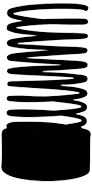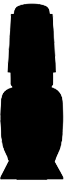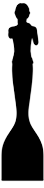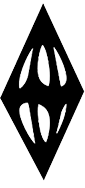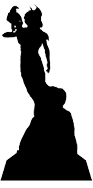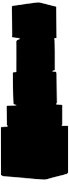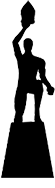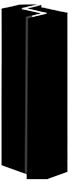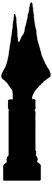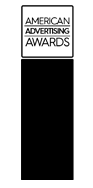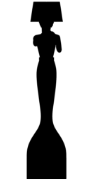Table of Contents
- What is technical SEO? The silent architect of your rankings
- Technical SEO checklist for 2025
- Quick Technical SEO Checklist
- Step 1: Preparing for a technical SEO audit
- Step 2: Site architecture & navigation
- Step 3: Optimizing URLs & structured navigation
- Step 4: Mobile responsiveness & PageSpeed
- Step 5: Structured data & schema markup
- Step 6: Crawlability & indexation – engineering search engine access
- Step 7: Canonicalization & duplicate content
- Step 8: Security & HTTPS implementation
- Step 9: Log file analysis — a technical SEO best practice
- Step 10: International SEO – bridging borders without breaking rankings
- Step 11: Monitoring & reporting – the lifeline of technical SEO
- Content SEO vs. technical SEO: Two sides of a unified strategy
- OWDT: Your trusted partner for technical SEO excellence
Let me tell you a hard truth I’ve learned from years in the trenches: The best content in the world won’t rank if search engines can’t properly crawl, understand, or load your website.
I’ve seen it happen too many times; businesses investing heavily in content and links, only to hit an invisible ceiling. Why? Because while they were focused on the visible parts of SEO, the invisible technical foundation was quietly holding them back.
Slow load times, crawl errors, and mobile rendering issues aren’t just minor annoyances; they’re silent traffic killers. If you’re ready to move beyond surface-level SEO and build an unshakable technical foundation, let’s get into the details with this essential technical SEO guide.
What is technical SEO? The silent architect of your rankings
Technical SEO is the invisible hand guiding search engines through your website, forming one of the essential types of SEO that determines your online success. It’s not about keywords or backlinks. It’s about answering three critical questions for Google:
- Can I crawl your site without hitting walls?
- Can I understand your content without getting lost?
- Can I trust your site to deliver a safe, fast experience?
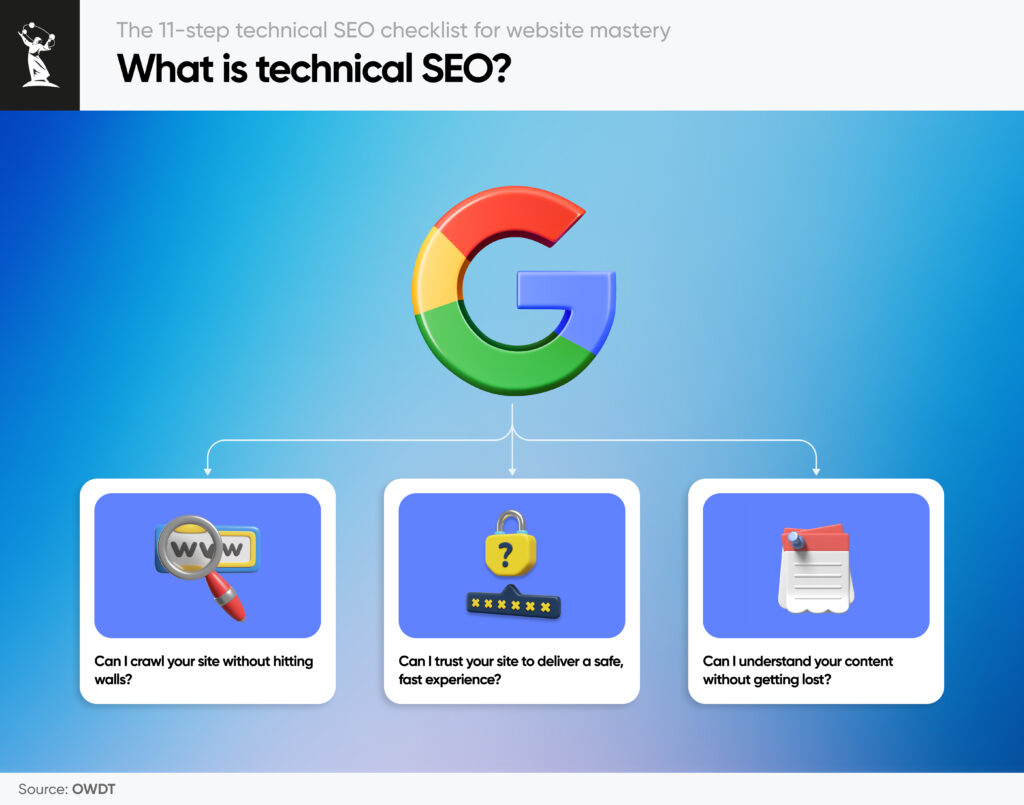
If the answer to any of these is “no,” your rankings suffer, no matter how brilliant your content. This isn’t just about fixing errors. It’s about creating a frictionless path for search engines to:
- Discover your pages
- Decode your content
- Recommend your site
Technical SEO checklist for 2025
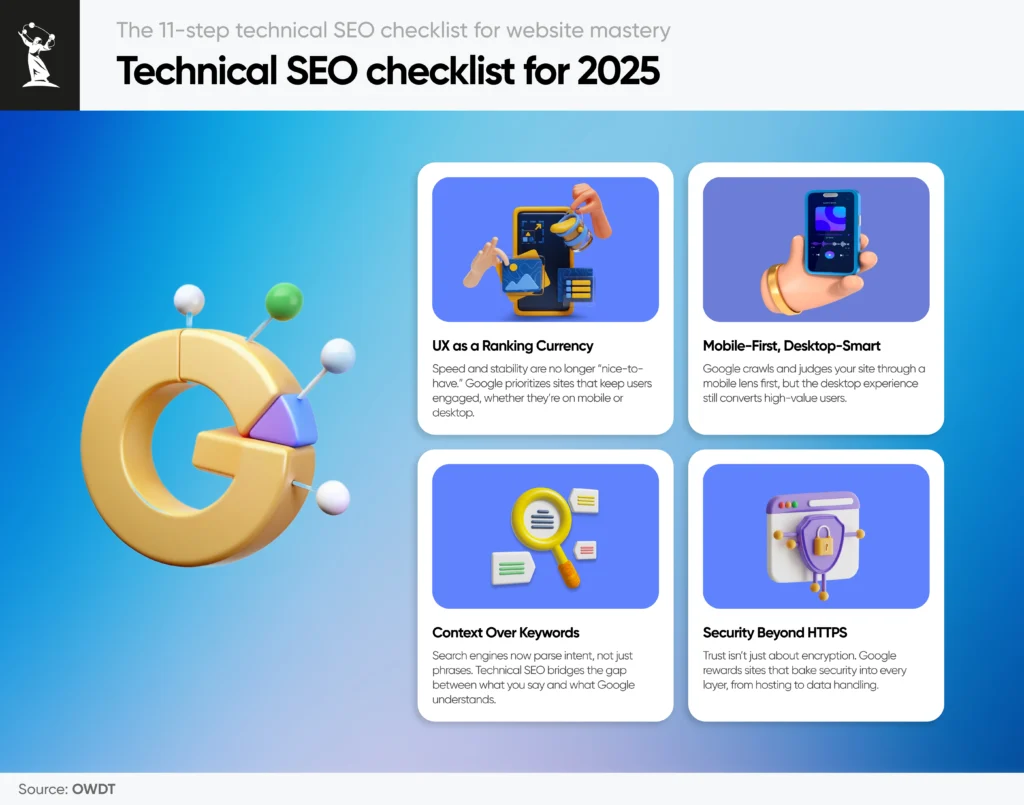
Google’s algorithm isn’t just changing; it’s learning. By 2025, technical SEO will hinge on one question: Does your site align with the next evolution of search?
Ranking isn’t just about content anymore. In 2025, technical SEO services are what keep your site fast, visible, and crawlable. Here’s what to watch:
- UX as a Ranking Currency
Speed and stability are no longer “nice-to-have.” Google prioritizes sites that keep users engaged, whether they’re on mobile or desktop. - Mobile-First, Desktop-Smart
Google crawls and judges your site through a mobile lens first, but the desktop experience still converts high-value users. Parity matters; Inconsistent content or features across devices erode trust. - Context Over Keywords
Search engines now parse intent, not just phrases. Technical SEO bridges the gap between what you say and what Google understands. - Security Beyond HTTPS
Trust isn’t just about encryption. Google rewards sites that bake security into every layer, from hosting to data handling.
Quick Technical SEO Checklist
| Checklist area | What you’re checking | Key tools / metrics |
|---|---|---|
| Audit preparation & tools | You have clear goals and the right tools set up before you start the audit | Screaming Frog / Sitebulb, GSC, GA4 |
| Site structure & navigation | Important pages are easy to reach and the menu, hubs, and breadcrumbs make sense | Crawlers, internal link reports, UX review |
| URL structure & internal links | URLs are clean and consistent, and links between pages help users and search engines | Crawler URL reports, GSC, SEO plugin settings |
| Mobile experience & speed | The site works well on phones and loads quickly for real users | GSC Mobile, PageSpeed Insights, Lighthouse |
| Structured data & schema | Your markup is valid and tells search engines what each page is about | Rich Results Test, schema validators |
| Crawlability & indexation | Search engines can reach your pages and the right ones are indexed | GSC Page/Indexing reports, sitemap checks |
| Canonicals & duplicate content | Duplicates are under control and canonical tags point to the main version | Crawlers, GSC, SEO plugins |
| HTTPS & security | The whole site uses HTTPS and basic security best practices are in place | SSL checks, security scanners, WAF tools |
| Log file analysis | How often bots visit, what they crawl, and where they hit errors | Server logs, log analyzers |
| International setup | Languages, countries, and hreflang tags are mapped correctly | Hreflang checkers, GSC International Targeting |
| Ongoing monitoring & reporting | You track issues over time and get alerts when something breaks | GSC, GA4, dashboards, scheduled crawls |
Take Action
Learn more about our SEO services and options available to you, or contact our specialists to discuss how we can realize your vision.
Step 1: Preparing for a technical SEO audit
A technical SEO audit demands precision and strategic planning to avoid inefficiencies. Proper preparation ensures actionable insights rather than overwhelming data. Below is a structured approach to streamline the process.

1.1 Assemble purpose-driven tools
Select tools that address specific technical challenges to avoid redundancy and ensure relevance:
- Site Crawlers (e.g., Screaming Frog, Sitebulb): Identify structural inefficiencies such as broken links, redirect chains, and orphan pages. These tools simulate search engine behavior, highlighting crawl budget waste.
- Google Search Console: Diagnose indexing discrepancies, mobile usability errors, and performance metrics directly from Google’s data.
- Google Analytics 4 (GA4): Correlate user behavior (e.g., high bounce rates, low engagement) with technical issues like slow-loading or JavaScript-dependent pages.
- Page Speed Tools (e.g., Lighthouse, PageSpeed Insights): Pinpoint performance bottlenecks affecting Largest Contentful Paint (LCP) or Cumulative Layout Shift (CLS).
- Server Log Analysis: Understand crawl frequency and prioritize pages that search engines struggle to access.
Rendering considerations: Ensure your site’s important content is accessible without relying on outdated dynamic rendering. Google now advises preferring server-side rendering (SSR) or hybrid rendering approaches, which make JavaScript content reliably available to both users and crawlers. Dynamic rendering (serving pre-rendered HTML only to bots) should be treated as a stopgap, not a long-term strategy.
1.2 Define strategic objectives
Scope and goals must align with the website’s unique needs. Prioritize high-impact areas based on the site’s purpose:
- E-commerce Platforms: For optimal E-commerce SEO, focus on crawl efficiency, addressing duplicate URLs from filters or pagination.
- Content-Driven Sites (e.g., blogs): Optimize internal linking and ensure seamless rendering of multimedia elements.
- Multinational Enterprises: Audit hreflang consistency and subdomain configurations.
Identify the primary technical barriers hindering organic growth, such as slow page speeds or indexing gaps, to maintain a targeted approach.
1.3 Establish measurable benchmarks
Document baseline metrics to quantify progress and validate outcomes:
- Index Coverage: Compare indexed pages (via Google Search Console) against the site’s total pages to gauge crawl efficiency.
- Organic Performance: Conduct a thorough SEO performance analysis by examining rankings and traffic for your priority keywords to pinpoint pages underperforming due to technical issues.
- Core Web Vitals: Record LCP, INP, and CLS scores to establish performance thresholds.
- Crawl Waste Analysis: Use on-page SEO analysis tools like Ahrefs’ Site Audit to identify low-value pages (e.g., tags, duplicates) consuming crawl resources.
Step 2: Site architecture & navigation
Your site’s architecture isn’t just a design choice; it’s a ranking signal. Googlebot isn’t a mind reader. If your content is buried or disorganized, even your best pages will gather dust. Here’s how to build a website structure that search engines and users can’t resist exploring.
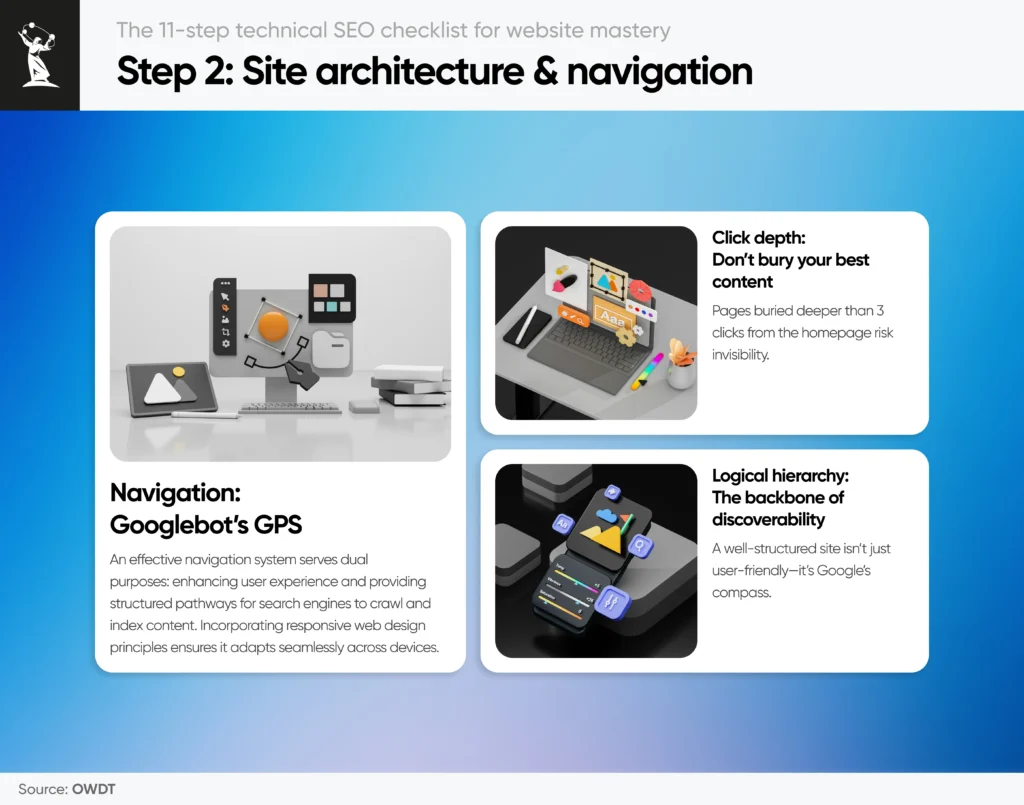
2.1 Logical hierarchy: The backbone of discoverability
A well-structured site isn’t just user-friendly; it’s Google’s compass.
Take Pape-Dawson.com, for example. By redesigning their architecture, we transformed their Services and Locations pages from a maze into a clear roadmap:
- Services: Streamlined into intuitive tiers:
Home > Services > Transportation > Bridge Replacements
No more buried subservices—every page has a logical home. - Locations: Simplified to direct paths:
Home > Locations > San Antonio
Users and crawlers now find regional pages in seconds, not clicks.
This isn’t just “clean URLs.” It’s siloing in action; grouping related content to signal authority and guide the crawler.
2.2 Click depth: Don’t bury your best content
Pages buried deeper than 3 clicks from the homepage risk invisibility.
- Orphan Pages: These pages exist without internal links, rendering them invisible to both users and crawlers. Unless intentionally excluded for specific campaigns (which should be reconsidered), integrate them into the site’s navigation structure.
- Redirect Chains: Pages hidden behind multiple redirects frustrate crawlers. Simplify paths to keep Googlebot on track.
Why It Matters: Shallow architecture isn’t just SEO-friendly, it’s user-friendly. Visitors won’t dig for gold; they’ll leave.
2.3 Navigation: Googlebot’s GPS
An effective navigation system serves dual purposes: enhancing user experience and providing structured pathways for search engines to crawl and index content. Incorporating responsive web design principles ensures it adapts seamlessly across devices.
- Main Menu Optimization: Streamline primary navigation to prioritize high-value pages. Overly complex menus dilute focus and hinder crawl efficiency.
- Breadcrumb Navigation: Breadcrumbs provide hierarchical context, illustrating how subpages relate to broader site sections (e.g., Blog > SEO > Core Web Vitals). This benefits users and reinforces topical relevance for search engines.
- Site Search Implementation: While a search bar aids users in content discovery on large sites, avoid relying on JavaScript-dependent search functions. Crawlers often struggle to process dynamic elements, so ensure critical pages are accessible through HTML-based navigation.
Step 3: Optimizing URLs & structured navigation
A strategic approach to URLs and internal linking ensures seamless crawling, reinforces topical relevance, and enhances user experience and SEO. Below is a framework to align these elements with modern SEO demands.
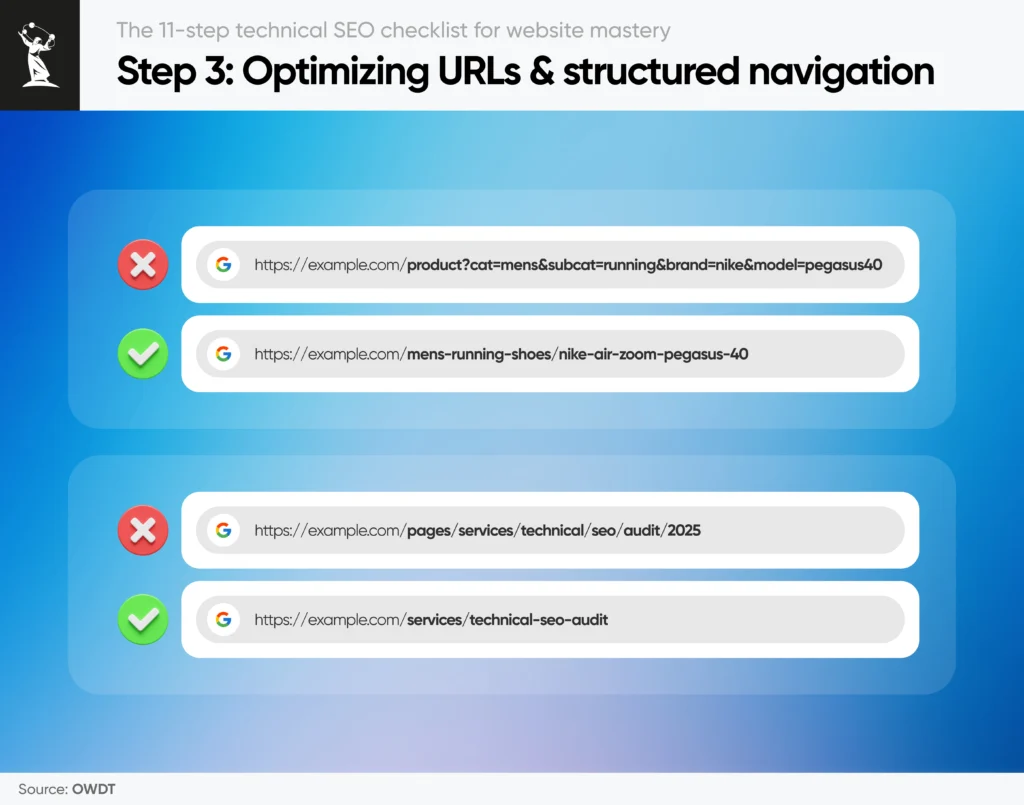
3.1 Crafting SEO-friendly URLs
URLs act as signposts for both users and search engines. Optimize them by:
- Keyword Integration: Embed primary keywords naturally (e.g., /technical-seo-checklist vs. /page123).
- Hierarchical Structure: Use subfolders to denote content relationships (e.g., /blog/seo/core-web-vitals).
- Syntax Best Practices:
- Replace underscores with hyphens (e.g., /seo-tips over /seo_tips).
- Avoid excessive parameters (e.g., /product?category=123&color=blue → /product/blue-widget).
Why It Matters: Clean URLs reduce crawl waste and improve click-through rates in SERPs.
3.2 Canonical hierarchy & URL management
A meticulously structured URL hierarchy is critical for maintaining crawl efficiency, preventing indexation redundancies, and consolidating ranking signals. Below is an advanced framework to align URL architecture with search engine requirements:
Logical grouping & semantic structure
- Thematic Subfolders: Organize content under subdirectories that reflect topical relationships (e.g., /services/seo/local-seo-services/). This reinforces content silos, signaling contextual relevance to search engines.
- Depth vs. Breadth: Limit subfolder depth to 3-4 levels to avoid diluting crawl priority. For example:
- Optimal: /blog/technical-seo/core-web-vitals
- Problematic: /blog/category/2024/seo/technical/core-web-vitals
Dynamic URL parameterization
- Static URL Prioritization: Where feasible, convert dynamic URLs (e.g., ?product_id=123) to static, keyword-rich paths (e.g., /products/blue-widget).
- Canonical Tag Implementation: For unavoidable dynamic URLs (e.g., faceted navigation), use rel=”canonical” to designate the authoritative version. Each canonical page should include a self-referencing canonical pointing to itself, while duplicate or parameterized versions should point to the preferred URL.
Redirect strategy & equity preservation
- Chain Mitigation: Identify redirect chains (e.g., http → https → www → /old-page) using tools like Screaming Frog. Replace with single 301 redirects to minimize latency and equity loss.
- Protocol Consistency: Enforce HTTPS and canonical domain (www/non-www) via server-side 301 redirects, resolving duplicate http:// and https:// indexation.
- Batch Redirect Audits: For large-scale migrations, automate redirect mapping with tools like Sitebulb or Enterprise platforms (e.g., Botify) to avoid broken links.
Implementation Note:
Google’s URL Inspection Tool (via Search Console) provides granular insights into how specific URLs are crawled, rendered, and indexed. Cross-reference this with log file analysis to identify discrepancies between crawler access and intended indexation.
3.3 Strategic internal linking
Internal links distribute authority and guide users. Optimize by:
- Anchor Text Precision: Use descriptive phrases (e.g., “SEO trends in 2025” vs. “click here”).
- Priority Page Reinforcement: Direct links to high-value pages (e.g., service pages, cornerstone content).
- Contextual Placement: Embed links naturally within content, avoiding footer/spammy navigational clusters.
- Maintain Crawl Accessibility: Ensure internal links are crawlable by using standard <a href> tags, and that your site navigation provides logical and transparent pathways to all important content.
- Strategic Header & Footer Links: Complement contextual links by thoughtfully including your most important pages, such as service or pillar content, in the header or footer navigation. When implemented carefully, these links help distribute authority and ensure consistent visibility across the site. However, avoid overloading these areas with excessive links, as it can dilute value and appear spammy to both users and search engines.
Step 4: Mobile responsiveness & PageSpeed
Let’s cut through the noise: if your site isn’t fast and mobile-optimized, you’re not just losing rankings, you’re losing trust. Google’s algorithm doesn’t negotiate, users won’t wait, and now? AI crawlers are the most merciless of them all.
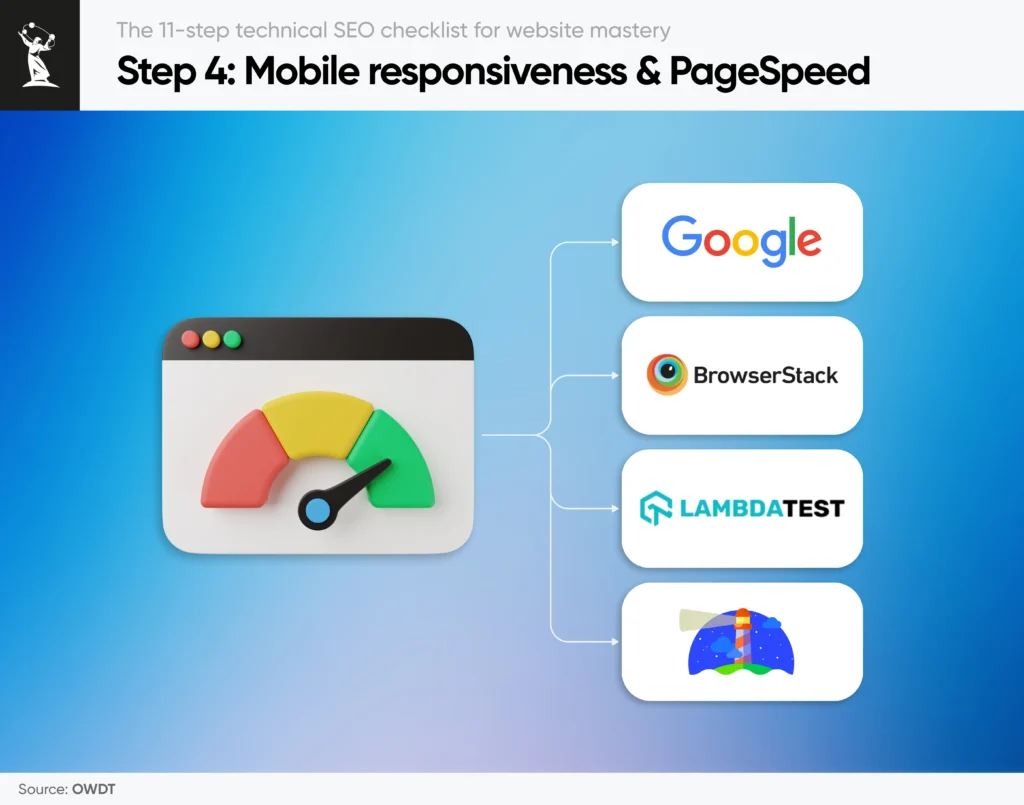
4.1 Mobile-first indexing: Your site’s new reality
Google’s mobile-first paradigm mandates that the mobile version of your site serves as the primary source for crawling, indexing, and ranking. Key considerations:
- Responsive Design Fundamentals:
- Implement fluid grids, flexible media, and CSS media queries to ensure cross-device compatibility.
- Avoid separate mobile URLs (e.g., m.example.com) to eliminate content duplication risks and streamline crawl efficiency.
- Content Parity & Accessibility:
- Ensure critical content (text, media, structured data) is identical across desktop and mobile.
- Validation Tools:
- Google Search Console’s Mobile Usability Report: Identifies mobile-specific errors (e.g., tap targets too close, viewport issues).
- Lighthouse (via PageSpeed Insights): Generates mobile-specific audits for performance, website accessibility, and SEO.
- Real Device Testing: Use BrowserStack or LambdaTest to test rendering across actual devices (iOS/Android).
Strategic Insight:
Google’s crawlers prioritize mobile user agents. Use log file analysis to verify crawl distribution between desktop and mobile variants.
4.2 PageSpeed & Core Web Vitals
Page speed directly influences user satisfaction and Google’s algorithm:
- Largest Contentful Paint (LCP): Target under 2.5 seconds. Slow-loading hero images or background videos often increase LCP times.
- Interaction to Next Paint (INP): Keep under 200 ms. Defer or split up heavy JavaScript and long tasks so user interactions result in a fast “next paint” and maintain overall responsiveness.
- Cumulative Layout Shift (CLS): Keep below 0.1 at the 75th percentile. Reduce unexpected layout shifts by reserving fixed dimensions for images and ads, so the page layout stays stable.
Core Web Vitals play a crucial role in how visitors perceive your site’s speed, responsiveness, and visual stability, directly influencing SEO rankings and conversion rates. Whether you’re a developer, marketer, or business owner, understanding and optimizing these metrics can make a significant difference in user retention and search visibility.
Want to boost your site’s performance? Learn more about how to improve Core Web Vitals and take your website to the next level.
4.3 Advanced performance optimization strategies
Infrastructure Modernization
- HTTP/3 Adoption:
- Transition to QUIC protocol to reduce latency and improve multiplexing, particularly for global audiences.
- Edge Caching & CDN Configuration:
- Implement cache rules for personalized content (e.g., logged-in users) using edge-side includes (ESI).
4.4 The AI Factor
In 2025, SEO extends far beyond optimizing solely for Google’s algorithm. Large Language Models (LLMs) and AI-powered systems have become key players in determining how content is discovered, interpreted, and ranked. Search is no longer limited to search engines alone—information is increasingly delivered through AI chatbots, recommendation systems, voice assistants, and generative engines that summarize, synthesize, and provide answers instantly.
These advanced AI engines evaluate a wide range of factors beyond traditional SEO signals, now placing significant emphasis on site speed, mobile usability, structured data, and overall content quality. In this new landscape of AEO (Answer Engine Optimization), technical performance is no longer just about user experience, it directly affects how clearly AI can interpret, categorize, and extract meaningful answers from your content.
This shift has given rise to Generative Engine Optimization (GEO), which focuses on making content recognisable, useful, and easily retrievable by generative AI models. Instead of simply targeting keywords, GEO requires structuring content in a way that helps AI engines extract accurate context, answer questions clearly, and confidently cite your site as a trusted source. By aligning both technical performance and content strategy with this new standard, businesses can increase visibility not only on Google but across the entire landscape of AI-driven discovery.
Resource Prioritization & Delivery
- Critical Rendering Path Optimization:
- Inline above-the-fold CSS and lazy-load non-critical resources.
- Adopt module/nomodule patterns for differential JavaScript serving.
- Image & Media Optimization:
- Serve AVIF/WebP via <picture> elements with JPEG/PNG fallbacks.
- Implement lazy-loading with loading=”lazy” for below-the-fold assets.
Proactive Monitoring & Compliance
- Real User Monitoring (RUM):
- Deploy tools like Cloudflare Analytics or New Relic to capture performance metrics across devices, networks, and geographies.
- Automated Performance Budgets:
- Integrate Lighthouse CI into CI/CD pipelines to enforce thresholds (e.g., LCP ≤2.5s, CLS ≤0.1).
Step 5: Structured data & schema markup
Structured data is the bridge between human-readable content and machine-understandable context. By implementing schema markup, you transcend basic SEO, transforming your pages into algorithm-ready assets primed for rich results, voice search optimization, and AI-driven indexing.

5.1 The strategic power of schema
Schema markup (JSON-LD) is Google’s preferred language for contextual clarity. It answers critical questions search engines can’t infer alone:
- What is this page about? (e.g., Product, Article, Event)
- What attributes matter? (e.g., price, date, author, rating)
- How should this be displayed? (e.g., rich snippets, carousels, FAQs)
5.2 Key schema types
- Organization & Local Business: Features your logo, contact details, and opening hours in search results. For more on optimizing local listings, check out our local SEO guide.
- Product & Offer: Ideal for e-commerce, showing price, availability, and user ratings directly within SERPs.
- Article or BlogPosting: Showcases details like author, publication date, and main image for editorial content.
5.3 Implementation & validation
- Use JSON-LD: Google’s preferred format is JSON-LD scripts placed either in the <head> or right before the </body> tag.
- Validate: Google’s Rich Results Test quickly detects syntax or structural errors.
- Stay Authentic: Only mark up content actually present on the page; otherwise, you risk Google penalties for misleading markup.
Step 6: Crawlability & indexation – engineering search engine access
Crawlability and indexation form the bedrock of SEO visibility. Even the most optimized content remains invisible if search engines cannot efficiently discover, crawl, and index it. Effective crawl budget optimization plays a crucial role here. By guiding search engines to focus on your most valuable and frequently updated pages, you help maximize visibility and ensure that your newest or most strategic content is indexed promptly.
Below is a technical checklist to align with Google’s crawl protocols and mitigate common pitfalls.
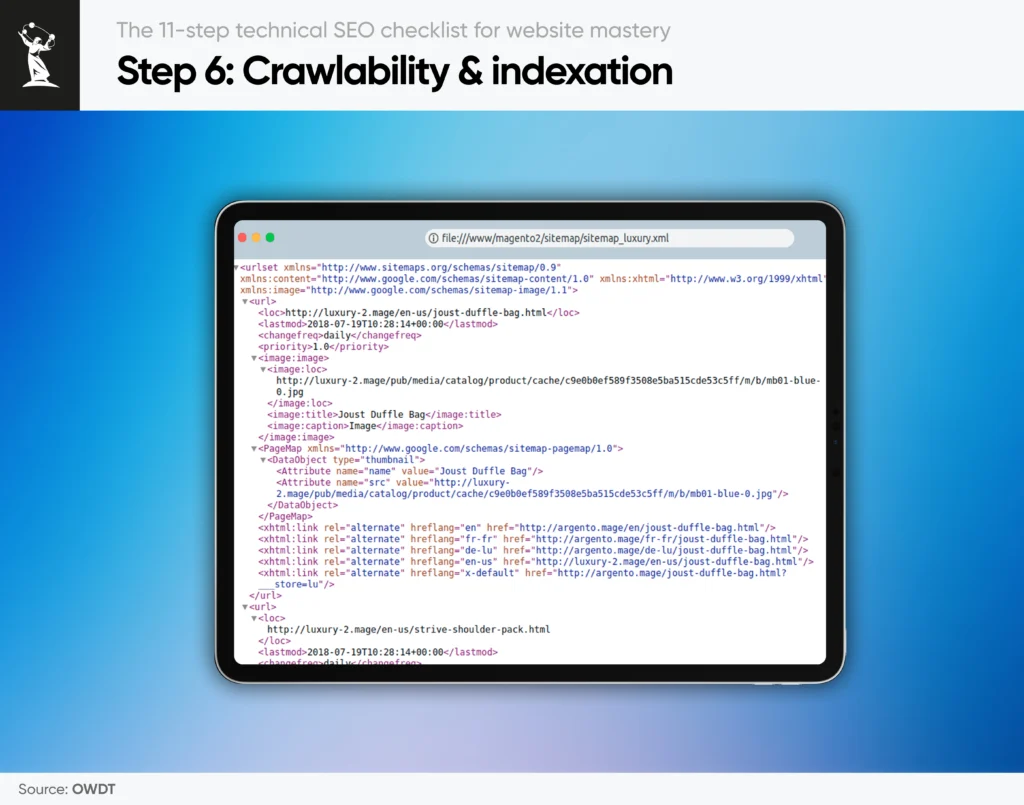
6.1 XML sitemaps: Strategic crawl guidance
XML sitemaps are not just lists; they’re prioritized invitations for search engines. Optimize them with precision:
- Content Prioritization:
- Include only canonical URLs for high-value pages (product pages, articles, services).
- Exclude thin content, duplicates, and non-canonical versions (e.g., filtered URLs, session IDs).
- Large-Site Optimization:
- Split sitemaps into thematic categories (e.g., product-sitemap.xml, blog-sitemap.xml).
- Use <lastmod> tags to signal freshness, but avoid arbitrary dates; update only when content meaningfully changes.
- Dynamic Sites: For JavaScript-rendered pages, ensure sitemap URLs match post-rendering HTML to prevent mismatches.
6.2 Robots.txt & meta directives
- Robots.txt: Controls crawling only. Use it to guide bots away from low-value or sensitive areas (e.g., /admin/ folders), but remember, URLs blocked here can still appear in Google’s index if they’re linked externally.
- Noindex: Controls indexing. To reliably keep a page out of search results, use a noindex meta tag or HTTP header. Once crawled, the page will be excluded from SERPs.
- AI crawler note: Modern AI crawlers (e.g., Google-Extended for Gemini, GPTBot for OpenAI) also respect robots.txt. Blocking them won’t affect your site’s SEO in Google Search, but it may prevent your content from being used in AI models or AI-powered answers. Decide strategically: allow if you want broader AI visibility, restrict if content control is more important.
6.3 Crawl budget management
For massive sites, Googlebot has a finite crawl budget:
- Eliminate Redirect Chains: Multiple hops waste precious crawl requests.
- Fix Broken Links: 404 errors disrupt user experience and can siphon crawl resources if widespread.
- Low-Value Page Pruning:
- Identify orphaned pages, outdated promotions, or thin content via log file analysis.
- Consolidate or 301 redirect to relevant pages (e.g., merge seasonal blogs into evergreen guides).
- Hreflang & Duplicate Content:
- Resolve hreflang errors (e.g., missing return tags) that trigger redundant crawls.
- Use canonical tags to consolidate near-duplicate pages (e.g., product variants).
- Enterprise Strategy: For sites with 100k+ pages:
- Prioritize crawl budget for high-traffic entry points (e.g., homepage, category pages).
Step 7: Canonicalization & duplicate content
Duplicate content isn’t just a nuisance; it’s like sending Googlebot into a hall of mirrors. Without clear signals, it wastes crawl budget, confuses rankings, and lets your best pages get lost in the noise. Here’s how to cut through the chaos.
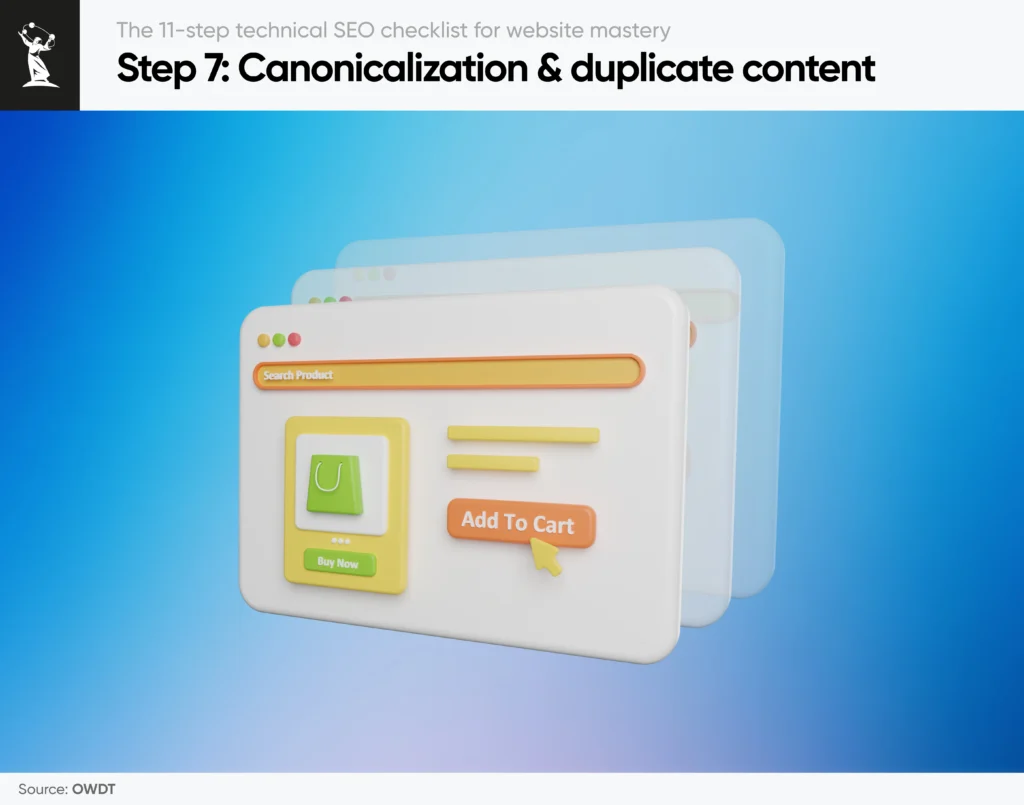
7.1 The silent killer: Duplicate content
Google rarely “penalizes” duplicates, but it ignores them, and that’s worse. Imagine pouring resources into 10 versions of the same page, only to have Google pick one at random. Your rankings? Diluted. Your crawl budget? Squandered.
Where It Lurks:
- Product variants (size/color filters)
- Session IDs, UTM parameters
- HTTP vs. HTTPS or www/non-www conflicts
- Printer-friendly pages, shareable previews
Pro Tip: Duplicates aren’t always problematic. Near-duplicates (e.g., city-specific service pages) can be strategically optimized through proper consolidation and a well-structured website content strategy.
By planning your content architecture with purpose, grouping similar topics into comprehensive hubs, and using targeted internal linking, you can transform potential duplicate issues into opportunities for topical authority and improved crawl efficiency.
7.2 Canonical tags: Your SEO referee
Canonical tags are hints, not absolute commands. While Google generally respects them, it may override your preference if it identifies a better candidate. Use them to signal your preferred version, but ensure it’s the highest-quality page.
- Master Page Declaration:
<link rel=”canonical” href=”https://example.com/definitive-guide” />
Place this in the <head> of duplicates to funnel equity to the canonical URL. - E-Commerce SEO Checklist Survival Rule:
For product variants (e.g., /blue-widget-large), canonicalize to the parent product page. - Cross-Domain Canonicals:
Syndicating content? Point canonicals to the original source, even if it’s external. - Pagination Mistake to Avoid:
Don’t canonicalize paginated series (e.g., /blog?page=2, /category/page/3) to the first page. This tells search engines to ignore the rest of the content, which can result in indexing loss. Instead, let each paginated page have a self-referencing canonical and keep them crawlable, since they often contain unique articles or products that deserve to rank.
SEO plugins like Yoast, Rank Math, and All in One SEO make this process much easier. They can automatically generate self-referencing canonicals for individual pages and also allow you to apply bulk canonical settings across templates or custom post types, saving time and reducing manual errors.
Never:
- Canonicalize a 404 page
- Use self-referencing tags on non-canonical pages (unless intentional)
7.3 Parameterized URLs: Taming the beast
Parameters aren’t the enemy; they’re just misunderstood.
Redirect or Canonicalize:
For /product?color=blue:
- 301 Redirect to /blue-widget (ideal for permanent variants).
- OR add <link rel=”canonical” href=”https://example.com/product” /> to consolidate signals.
Exceptions to the Rule
Not all parameters need fixing. Preserve them if they:
- Enable Critical Functionality:
- Sorting/filtering (e.g., ?sort=price_asc on e-commerce sites).
- Pagination (e.g., /blog?page=2).
- Track Campaigns Without Duplication:
- UTM parameters (e.g., ?utm_source=email) generally don’t cause duplicate indexing issues. Use canonicals and ensure your internal links don’t include UTM tags, so they don’t waste crawl budget or fragment signals.
- Serve Unique User Experiences:
- Session IDs for logged-in users (e.g., ?sessionid=123).
- A/B testing variants (e.g., ?variant=b).
Step 8: Security & HTTPS implementation
Security is a must-have in modern SEO. Here’s how to bulletproof your site.
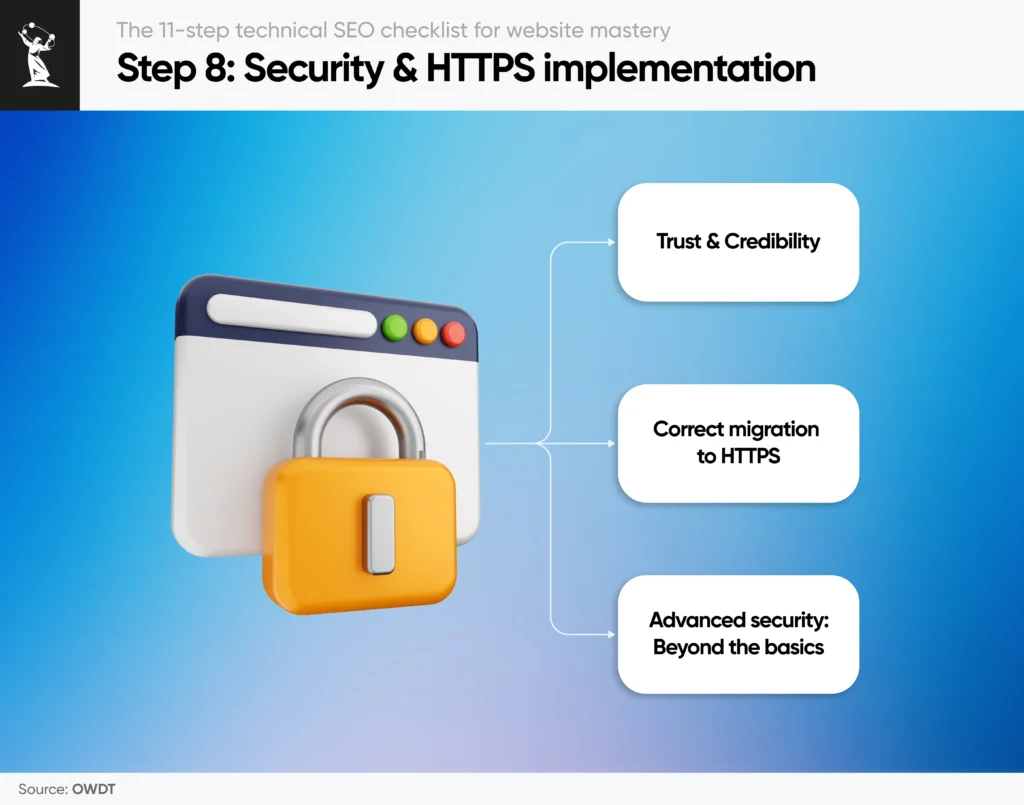
8.1 SSL certificates—why they matter
Modern users (and search engines) expect secure browsing:
- Trust & Credibility: A site without HTTPS triggers browser warnings, harming user trust.
- Data Encryption: Protects data in transit, crucial if your site handles sensitive information like payment details.
8.2 Correct migration to HTTPS
- 301 Redirects: Every HTTP URL must redirect permanently to its HTTPS counterpart.
- Fix insecure assets (images, scripts) by updating URLs to //example.com/image.jpg (protocol-relative) or absolute HTTPS paths.
- Post-Migration Checks:
- Update canonical tags, sitemaps, and internal links to HTTPS.
- Validate hreflang tags—mismatched protocols break geo-targeting.
8.3 Advanced security: Beyond the basics
Firewalls & Malware Scanners
- Cloudflare/WAF: Blocks malicious bots that mimic Googlebot, preserving crawl budget.
- Sucuri/SiteCheck: Scans for backdoors and SEO spam injections (common in WordPress).
Security Headers
- Content Security Policy (CSP): Whitelist trusted scripts to stop XSS attacks.
- HTTP Strict Transport Security (HSTS): Force HTTPS for returning visitors.
- X-Content-Type-Options: Prevent MIME sniffing exploits.
CMS Hardening
- Limit Login Attempts: Stop brute-force attacks with plugins like Wordfence.
- Disable Directory Indexing: Prevent hackers from browsing /wp-admin/ or /includes/.
Take Action
Learn more about our protection services and options available to you, or contact our specialists to discuss how we can realize your vision.
Step 9: Log file analysis — a technical SEO best practice
Log files are the black box of SEO. While most people get lost in Google Analytics dashboards, server logs show you what really matters: how search engines are actually crawling your site. You’ll see where bots go, what they skip, and where they waste crawl budget; all of which helps you spot blind spots you’d never catch in GA or Search Console.
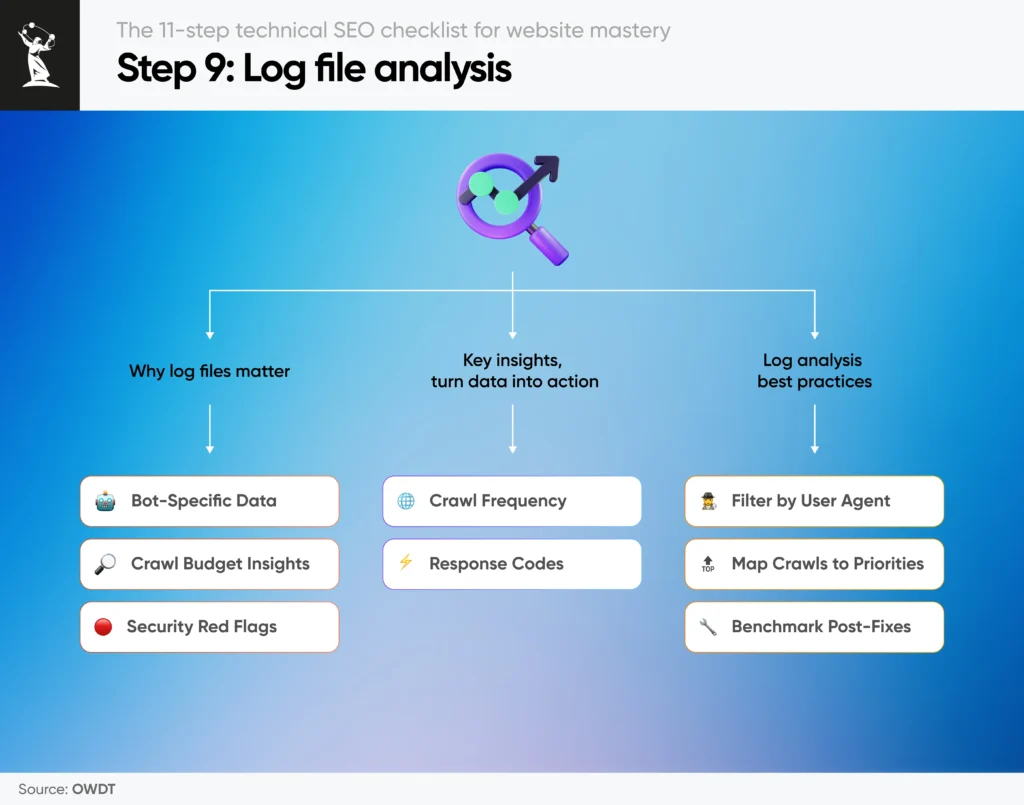
You don’t need to pull server logs for every project. If your site is lean and your structure is clean, your time may be better spent elsewhere. But I suggest, once you’re dealing with scale, hundreds of URLs, faceted navigation, or frequent updates, it’s worth diving in. Log files expose how Googlebot behaves when no one’s watching.
9.1 Why log files matter
Analytics tools show you what users do. Log files show you how Googlebot behaves. It’s the difference between guessing and knowing:
- Bot-Specific Data: See exactly which pages Google prioritizes (or ignores).
- Crawl Budget Insights: Discover if bots waste time on low-value pages (e.g., PDFs, filters).
- Security Red Flags: Spot malicious bots mimicking Googlebot to scrape content or inject spam.
9.2 Key insights – turn data into action
Crawl Frequency
- Overcrawled Pages: If /terms-of-service is crawled daily, but your product pages aren’t, your architecture is broken.
- Undercrawled Pages: Boost internal links or add to sitemap if critical pages (e.g., new blogs) are ignored.
Response Codes
- 404 Overload: A surge of 404s from bots? Fix broken links they care about (e.g., pages with backlinks).
- 5xx Errors: Repeated server errors during crawls? Your hosting might be failing Google’s stress test.
9.3 Log analysis best practices
- Filter by User Agent: Compare Googlebot (smartphone vs. desktop) behavior. If mobile crawls lag, your mobile site might have rendering issues.
- Map Crawls to Priorities: Use tools like Screaming Frog Log Analyzer to overlay crawl data with page value (e.g., high-traffic pages getting minimal crawls).
- Benchmark Post-Fixes: After fixing redirects or orphans, track if crawl frequency aligns with page importance.
Tools to Automate the Grind:
- Screaming Frog Log Analyzer (for small/midsize sites)
- Botify or DeepCrawl (enterprise-scale analysis)
- Google’s BigQuery (for AWS/Analytics integrations)
Step 10: International SEO – bridging borders without breaking rankings
Expanding globally isn’t just about translation, it’s about speaking Google’s language in every region. A misconfigured hreflang tag or lazy geo-targeting can turn your global ambitions into a duplicate content nightmare.

While this guide covers the technical essentials, complex international rollouts often require specialized expertise, which is where professional international SEO services can help bridge the gap between theory and flawless execution. Here’s how to dominate international SERPs without self-sabotage.
10.1 Hreflang tags: Precision or perish
- ISO Code Accuracy:
- Use exact codes like en-GB (UK English) or es-AR (Argentinian Spanish).
- Common Pitfall: en-EU isn’t valid; Europe isn’t a country.
- Reciprocal Links:
- Every localized page must reference all language/country variants.
- Critical: Include a self-referencing hreflang tag (e.g., <link rel=”alternate” hreflang=”en-GB” href=”https://example.com/uk/” /> on the UK page). Missing self-references can cause Google to drop all regional variants from the index.
- x-default Fallback:
- Assign hreflang=”x-default” to your global homepage (e.g., example.com).
- Use case: Redirect users to a region-agnostic page when no locale matches.
10.2 Geo-targeting: Choose your battleground
ccTLD vs. gTLD Strategy
- ccTLD (e.g., .co.uk, .de):
- Pros: Explicitly signals country targeting.
- Cons: Limits flexibility for future global expansion.
- gTLD (e.g., .com, .net) + Hreflang:
- Pros: Scales seamlessly across markets (e.g., /uk/ or /es/ subdirectories).
- Cons: Requires flawless hreflang and GSC geo-targeting to avoid ambiguity.
Google Search Console Priority:
- For gTLDs, set geo-targeting per subdirectory/subdomain in GSC’s International Targeting report.
- For ccTLDs, Google auto-targets the country—no GSC setting needed.
10.3 Cultural & linguistic nuances
- Proper Translation: Avoid automated translations without edits; poorly translated pages can degrade user trust.
- Consistent Branding: While adjusting messaging for local contexts is wise, keep essential brand elements (like logos or slogans) uniform to maintain brand cohesion.
Want to learn more? Check out our article on the pros and cons of going global to see how balancing local adaptation with global strategy can impact your brand.
Step 11: Monitoring & reporting – the lifeline of technical SEO
Technical SEO isn’t a one-time fix; it’s a living system. Miss a single crawl error or algorithm update, and your rankings can unravel overnight. Here’s how to stay ahead of the chaos and prove your ROI for SEO.
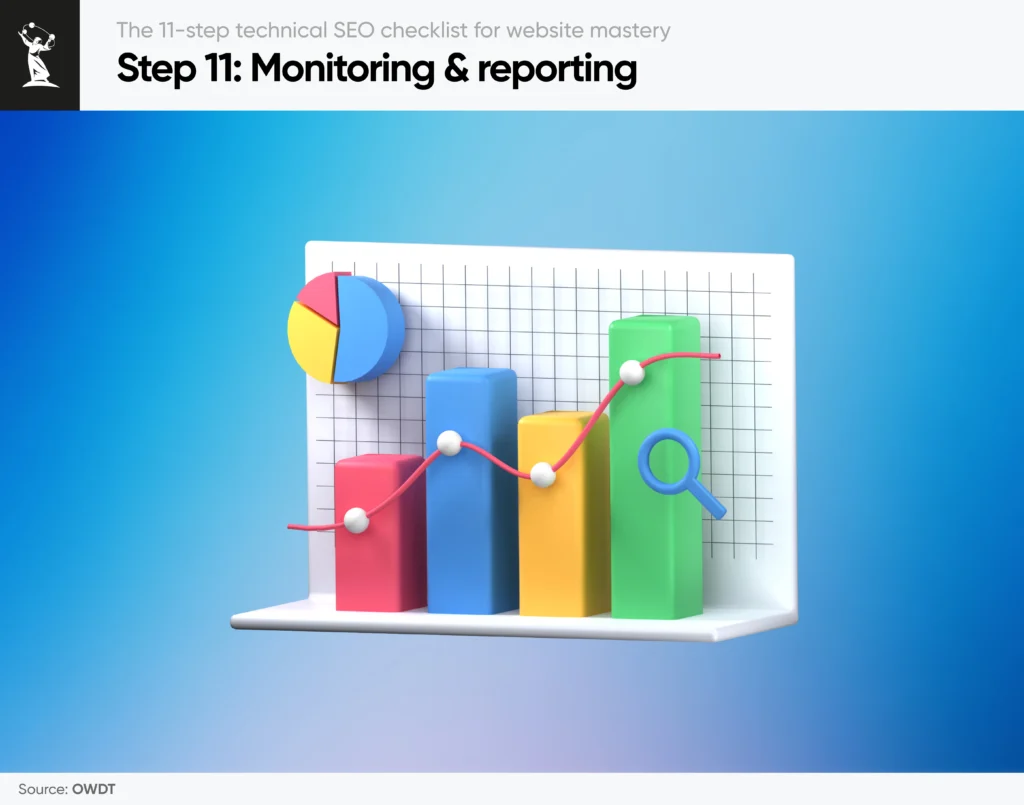
11.1 The continuous nature of SEO
Technical SEO isn’t a “set it and forget it” exercise. Search engine algorithms and user expectations are always evolving. Commit to regularly reviewing metrics and scanning for new issues.
- Core Web Vitals: Keep a watchful eye on LCP, INP, and CLS in Google Search Console’s Page Experience report.
- Index Health
Valid Pages: GSC’s Coverage Report shows indexed vs. excluded pages.
Crawl Warnings: Prioritize 5xx errors (server issues) over 404s (broken links). - Site Speed Audits: As you add new features or plugins, re-test page load performance.
Take Action
Learn more about our SEO services and options available to you, or contact our specialists to discuss how we can realize your vision.
Content SEO vs. technical SEO: Two sides of a unified strategy
Content SEO focuses on what you communicate, crafting keyword-targeted, intent-driven content that answers user queries and builds authority. Technical SEO ensures how you deliver it, optimizing site speed, crawlability, and security so search engines can index and rank your content effectively. Together, these elements form the backbone of a comprehensive on-page SEO checklist.
- Content SEO: Targets user needs through keyword research, E-E-A-T alignment, and engaging copy (e.g., a guide on “Sustainable Packaging Trends 2025”).
- Technical SEO: Solves backend barriers like slow load times, mobile errors, or broken links (e.g., fixing a 3-second LCP delay on product pages).
One cannot succeed without the other: exceptional content buried under technical flaws goes unseen, while a flawless site with weak content lacks purpose. Together, they form the foundation of organic visibility and user trust.
OWDT: Your trusted partner for technical SEO excellence
At OWDT, a digital marketing and web design company, we specialize in transforming technical SEO from a challenge into your competitive edge. Our Houston SEO company is designed to engineer websites that search engines prioritize, ensuring your content is discoverable, indexable, and primed to rank. We tackle crawl inefficiencies, mobile-first indexing hurdles, and Core Web Vitals penalties with precision, using advanced tools and custom strategies tailored to your site’s unique architecture.
Our approach goes beyond surface-level fixes. We diagnose root causes—server misconfigurations, JavaScript rendering gaps, or duplicate content traps—to build a foundation that scales with Google’s evolving algorithms. From comprehensive audits to performance optimizations, we focus on actionable solutions: streamlining crawl budgets, resolving redirect chains, and securing your site against vulnerabilities.
Partner with OWDT to turn technical SEO into a growth driver. Let us handle the complexities while you focus on what matters most—your audience and your business.