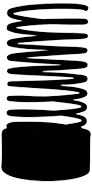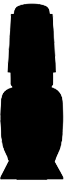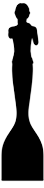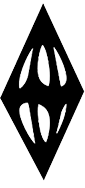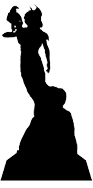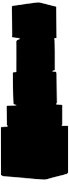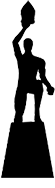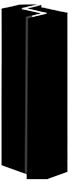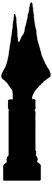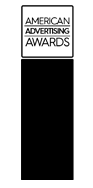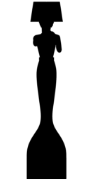Table of Contents
- Why Google reviews matter
- How to get Google reviews? Optimize the experience before you ask!
- When to ask a customer for a review
- How to ask for a review on Google Business Profile (formerly Google My Business)
- How to ask for a Google Review – Concise script examples
- How to ask for a Google review via email
- Email templates for asking a Google review
- How OWDT can help you build a high‑trust Google presence
Reports show that 83% of consumers use Google to find local business reviews, and 74% use at least two review platforms when making decisions.¹. Add to that research showing products and services with a healthy volume of recent reviews can lift conversion rates significantly², and it becomes obvious that mastering how to ask for a review on Google is a growth lever, not a vanity play.
Drawing on my experience as an SEO specialist who recognizes how valuable Google reviews are, this article outlines a straightforward, ethical playbook for requesting client feedback, covering ready‑to‑use scripts, email examples, compliance essentials, and optimization techniques that convert reviews into sustained ranking growth.
Why Google reviews matter
Google reviews are not just “stars on a profile” or a checkbox in your Google Business Profile optimization. They are living, breathing social proof; mini-stories your next customer reads before deciding whether to trust you. Here is why they carry so much real‑world weight:
- Visibility Through Credibility: Google observes more than star counts; it tracks how often reviews arrive, how detailed they are, and whether owners respond. This living feedback loop boosts prominence, the trust signal that, alongside distance and relevance, determines local search ranking.
- Conversion and Trust Signals: Prospects scanning multiple listings gravitate toward profiles with a steady, authentic star rating and conversational owner replies; this social proof lowers perceived risk and boosts actions like clicks, calls, website visits, and direction requests.
- “Perfect” Is Not Persuasive; Credible Excellence Is: A spotless 5.0 can feel like a showroom no one’s allowed to touch. An authentic 4.2–4.8 range, paired with how professionally you respond to the occasional wobble, signals real operations serving real people. Prospects do not want an illusion; they want confidence.
- Freshness Signals Operational Health: Dozens of glowing reviews from last year can not compete with a steady cadence of recent voices. A current stream tells customers (and the algorithm) that you are still delivering the same, or a better experience today.
- Keyword and Content Enrichment: Natural language in customer comments often mirrors real‑world search phrasing (service types, pain points, location cues). This user‑generated copy can reinforce topical relevance and influence how your listing is perceived and engaged with, boosting visibility for local SEO services and enhancing overall local performance.
- Review‑Driven Improvement Loop: Reviews reveal what slows customers down and what impresses them. Address the issues, highlight the wins, and satisfaction rises. Better reviews follow, increasing clicks and sales, then the loop starts again.
In short, strategic, ethical review acquisition does not just “earn stars”; it builds a durable growth engine that strengthens both ranking signals and user persuasion simultaneously. Discover the full strategic framework in our What is Local SEO guide.
How to get Google reviews? Optimize the experience before you ask!
When experience fundamentals are strong, most customers sit in a “latent advocate” segment; they are willing but need a nudge. At that point, your scripts activate existing goodwill rather than attempting to compensate for unresolved friction.
It is unrealistic to expect a surge of authentic 5‑star reviews if what you currently deliver would objectively merit two or three. Before focusing on how to ask for a review on Google, ensure you are consistently earning the level of satisfaction you plan to amplify. A disciplined pre‑request audit protects your brand, elevates future review quality, and prevents “rating drag.”
The result: higher conversion from request to review, richer descriptive language, and a more resilient average rating.
Here Are 8 Key Fundamental Tips:
1. Conduct a Candid Service and Operations Audit: Would today’s customer leave a 5-star review unprompted?” If not, that is your optimization backlog. Treat it as a pre-launch quality check; this is the foundation of trust and a successful local SEO marketing strategy.
2. Data Accuracy: Consistent Name, Address, Phone, categories, and hours (including holidays) across your Google Business Profile and major directories.
3. Profile and On‑Site Clarity: Benefit‑led business description, complete service/product list, avoidance of jargon, clear value proposition within the first screen on mobile.
4. Visual Trust Signals: Recent high‑resolution photos of staff, premises, work in progress, and before/after outcomes, no generic stock images.
5. Performance and UX: Fast mobile load times, intuitive navigation, short forms, clear CTAs, accessible design (contrast, font size, tap targets).
6. Transparent Pricing / Value Cues: Publish ranges, “starting from,” or clear inclusions to pre‑empt surprise and billing disputes.
7. Frictionless Booking / Checkout: Minimal steps, real‑time availability (if applicable), unambiguous confirmations, and proactive status or shipment notifications.
8. Structured Post‑Purchase Follow‑Up: Timely “How did it go?” or onboarding guidance that closes psychological loops and reduces anxiety.
Take Action
Learn more about our SEO services and options available to you, or contact our specialists to discuss how we can realize your vision.
When to ask a customer for a review
Here’s a quick reference guide to the best moments and methods for asking customers for a Google review, based on emotional timing and service type.
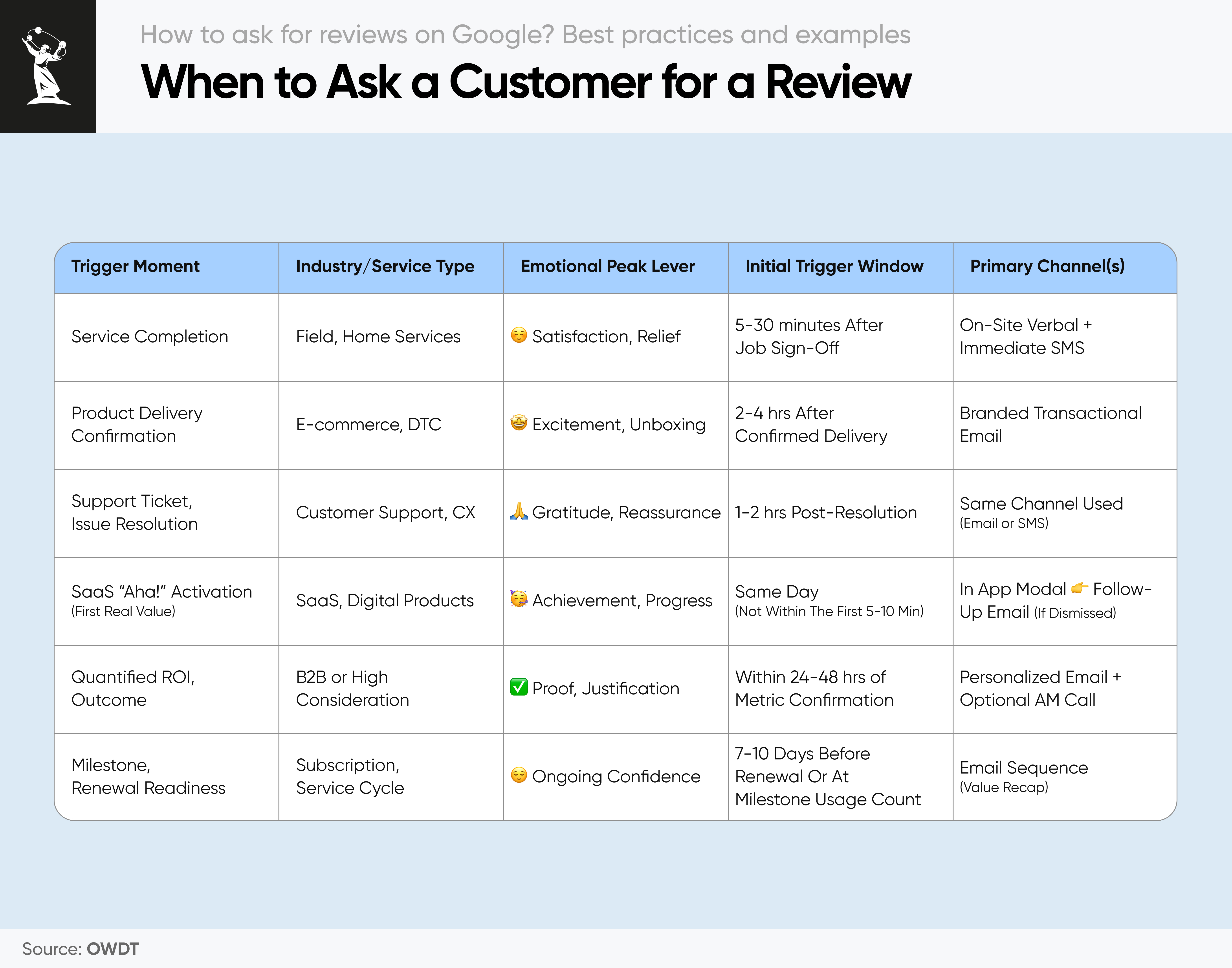
How to ask for a review on Google Business Profile (formerly Google My Business)
You do not need complex jargon to do this well. The goal is simple: deliver a good experience, ask at the right moment, make it effortless, and show people their voice truly matters.
Important: Don’t incentivize reviews or “gate” requests by only asking satisfied customers. Google’s policies prohibit incentives and selectively soliciting positive feedback. Invite honest reviews from every customer, and use consistent, professional responses to build trust.
Use this refined version to guide your team. (Remember: time each request using the timing and trigger chart above; right moment beats clever wording.)
1. Prepare the ground (experience + mindset)
Make sure the everyday experience actually earns a positive review: consistent quality, polite staff, clear pricing or value explanation, fast mobile pages, correct hours (including holidays), and reliable follow‑up.
Do not fear negative comments. If they are handled respectfully and thoughtfully, they increase trust and show you are real, not “too perfect.”
2. Create and share your direct review link + QR code
Goal: Remove friction so a customer can reach the Google review form in one tap or scan.
A. How to Generate the Direct Review Link (Simple Version)
- Sign in to your Google Business Profile.
- Choose the correct location (if you have more than one).
- Click “Ask for reviews” / “Get more reviews.”
- Copy the link Google gives you.
- Keep this as your one master review link.
B. How to Add a QR Code (Same Destination)
- Use a reputable QR generator (many free tools work).
- Paste your review link and download the code.
- Test it with multiple phones.
- Print on small cards, packaging inserts, counter stands, technician leave‑behinds, event signage.
- Add a tiny instruction line: “Open camera → scan → tap to review (60 seconds).”
C. Tips on Where to Place (Link or QR)
- Post‑service emails
- SMS messages
- Receipts / Invoices
- In-app success screens
- packaging inserts
- Help‑center article footers
- Staff email signatures (sparingly)
- Physical signage
Additional (Advanced):
- Dynamic QR: Point to a short URL you can change later (lets you update tracking without reprinting).
- Tracking (UTM Parameters): Append simple tags like ?utm_source=sms&utm_medium=review&utm_campaign=service_completion so you can see which channel converts best. Maintain a small spreadsheet so that naming stays consistent.
3. Standardize (but humanize) the verbal / live chat ask
Train staff on a five‑step micro‑script (practice until it sounds natural, not robotic):
- Appreciation: “Thanks again for having us today.”
- Outcome Reminder: “Glad the install went smoothly.”
- Clear Ask: “If you have a minute, would you share that in a Google review?”
- Ease: “It’s just a couple of taps, I’ll send the link.”
- Empowerment: “Your feedback genuinely guides what we improve next.”
Use the same structure in live chat or at the close of a support interaction. Consistency reduces staff guesswork and sets customer expectations.
These service moments build your customer experience. Discover how to optimize both in our Difference Between Customer Service and Customer Experience guide .”
4. Personalize the message (across every channel)
Personalization = specific and relevant, not intrusive or overdone.
| Element | Basic | Better (Personalized) |
|---|---|---|
| Opening | “Please leave a review.” | “Thanks again for choosing us to design your campaign strategy. It was great collaborating with your team.” |
| Memory Cue | (None) | “We wrapped up the product photoshoot and sent the edited files to your Dropbox.” |
| Ask | “Leave a Google review.” | “Would you mind sharing a quick review of your onboarding experience? It really helps others understand what to expect.” |
| Impact | “It helps us.” | “Your perspective shapes what we improve next season.” |
| Ease | “Leave a review.” | “Even two quick lines are incredibly helpful; it takes less than a minute and makes a big difference.” |
Tips:
- Use the customer’s first name (if appropriate).
- Refer to the specific service, product, or issue resolved.
- Mention a positive detail they acknowledged (“Glad the turnaround time worked for you”).
- Keep it short; personalization dies if the message becomes a wall of text.
5. Craft channel‑specific digital prompts
SMS / Push (Use Sparingly):
Only after high‑value achievements: “Your first 1,000 images processed. Have 30 seconds for a Google review? [Short Link]”
Live Chat Wrap:
Agent: “Happy to hear that the issue is resolved! If you have a moment, we’d really appreciate a quick Google review. Your feedback helps other digital teams find us.”
E-mail:
- Email (Trial → Paid Conversion):
Subject: “Quick favor now that you’re up and running”
Body: Context (trial success), milestone (usage stat), ask, impact, ease, CTA button, and authentic signature. - Transactional Email Add‑On (Order Shipped / Report Ready):
Small postscript rather than a second CTA: “P.S. Once you’ve explored the report, a quick Google review helps others understand what to expect.”
6. Follow the timing and trigger
Map each user to a specific digital milestone: activation event, feature adoption, successful resolution, first purchase reorder, ROI metric (e.g., “saved 5 hrs”), subscription anniversary. Fire the request within the recommended window.
Missed the window? Wait for another meaningful event rather than sending a stale, context‑less ask.
7. Welcome all feedback (including negative)
Do not chase only perfect ratings. A few lower‑star reviews, handled professionally, make the rest more believable and often highlight improvements that prevent future dissatisfaction.
Internal process: log negative points, tag to a category (e.g., “delay,” “clarity,” “billing”), assign an owner, track fixes. Publicly, respond with empathy, outline next steps, and avoid defensiveness.
8. Show that opinions drive change
People are more willing to write a review if they believe it will be read and acted on. Reinforce this before and after the ask:
- Release Notes / Changelog: Attribute aggregated feedback (“Based on user suggestions, we added bulk tag editing”).
- In‑App Banners: “You asked for dark mode, beta now live.”
- Follow‑Up Email: “Your review mentioned reporting granularity; we’ve expanded filter options, thank you for pushing us.”
- Public Responses: Brief, specific, forward‑looking (“We’re redesigning that settings panel this quarter”).
How to ask for a Google Review – Concise script examples
Use these short, modular prompts. Personalize with name, recent action, or outcome.
Rotate them so they stay authentic (avoid one script becoming “wallpaper”). Insert your short review link or QR where shown: [Review Link].
It is okay if feedback is not 100% glowing, professional, or honest reviews (and your calm responses) build trust. Just make the user feel their voice matters.
1. In‑App / Feature Success
“Great job launching your first automation, [Name]. If it saved you time, could you share a quick Google review? Two short lines help others decide. [Review Link]”
2. Post‑Service (On‑Site or Remote Completion)
“Everything looks good with today’s setup? I’ll send a quick link. Would you mind sharing your experience on Google so others know what to expect?”
3. Support Resolution (Email or Chat)
“Glad we fixed the dashboard sync issue. If you have a minute, an honest Google review (good or constructive) helps us keep improving. [Review Link]”
4. SMS Immediately After Success
“Hi [Name], your first campaign is live! Mind dropping a quick Google review? Two sentences are perfect. [Review Link]”
5. ROI / Milestone Email
“You’ve processed 100 orders with a 99% success rate. Great start! If that’s been valuable, would you share a brief Google review so other merchants understand the impact? [Review Link]”
6. Invoice / Receipt Footer
“Satisfied with today’s service? Share a 60‑second Google review: [QR code]”
7. QR Card / Event Badge
“Had a good experience? Scan & review (≈1 min).”
8. Renewal / Anniversary
“Thanks for a year with us, [Name]. If we’ve earned it, a quick Google review, what helped most this year, guides our roadmap. [Review Link]”
Personalization Tips (Keep It Light):
Name + specific action (“first export / installation / resolved issue”) + impact (“saved time,” “faster load,” “smooth delivery”) + ease (“two sentences,” “60 seconds”). Do not script for a 5‑star outcome; invite honest feedback.
Core principle: A clear, respectful, low‑friction ask that shows their opinion influences real improvements is the most effective way to handle how to ask for a review on Google.
Take Action
Learn more about our marketing services and options available to you, or contact our specialists to discuss how we can realize your vision.
How to ask for a Google review via email
Email, especially when powered by professional marketing services, outperforms other channels for review requests in B2B and high-consideration B2C. Components of a winning email:
- Subject Line: Benefit + brevity (“Your insights could improve our next update”).
- Opening Hook: Gratitude + context (“Thanks again for trusting us with your site redesign project” or “Thanks for shopping with us, hope your order met expectations.”).
- Memory Cue: Specific service or outcome (“You set up your first campaign and generated 12 leads in 48 hours”).
- Clear Ask: Direct, polite, honest.
- Ease Statement: Time to complete.
- Single CTA Button: “Write a Google Review”.
- Optional PS: Reinforce impact or offer a direct line for unresolved issues.
Email templates for asking a Google review
Template A – Post Service (Digital or Physical)
Subject: Quick favor (under 60 seconds)
Hi [Name],
Thanks again for trusting us with your [service/task]. If we earned it, would you share a quick Google review? Two short lines about what stood out (or what we could sharpen) really help others decide confidently.
[Button: Share Your Experience]
Appreciatively,
[Rep Name]
Template B – Post Resolution (Support)
Subject: Was everything fully resolved?
Hi [Name],
Glad we fixed the [issue summary] earlier. When you have a minute, would you share an honest Google review? Positive or constructive—your feedback helps us keep improving for others with the same challenge.
[Button: Share a Review]
Thanks,[Agent Name]
Template C. E‑Commerce First Order / Unboxing
Subject: How did your first order land?
Hi [Name],
Your [product name] was delivered [delivery date] and should now be unpacked. If it met expectations, could you jot a quick Google review? A sentence on fit, feel, or shipping speed really helps other shoppers (and shows us where to double down).
[Button: Share Your Experience]
Grateful you chose us! Your opinion genuinely shapes future releases.
[Brand Team]
Template E. Support Resolution / Issue Fixed
Subject: All set with the [issue summary]?
Hi [Name],
Glad we resolved [issue] earlier. When you have a minute, would you share an honest Google review? One or two lines on how the fix went helps others and keeps our quality bar high.
[Button: Share a Review]
If anything resurfaces, just reply; support doesn’t end here.
[Agent Name]
Template F. Post‑Event / Webinar (Digital Education)
Subject: Did today’s session help? Quick review?
Hi [Name],
Thanks for joining [session name] today. If it unlocked the next step (or raised a gap we should fill), could you write a concise Google review?
[Button: Write a Review]
We build content directly from feedback like yours.
[Education Team]
What to remember when asking someone to leave a review
Mastering how to ask for a review on Google is less about one clever script and more about building a consistent, ethical micro‑system: deliver standout value, ask at the right moment, make it effortless, respond with care, and loop insights back into operations. Do that, and more 5‑star stories will follow naturally, elevating trust, visibility, and growth.
How OWDT can help you build a high‑trust Google presence
OWDT is both a strategic SEO company, focused on discoverability, and a seasoned web design company with deep UX expertise, so we look at trust from two sides: how you are discovered and how you are experienced. We align clean design, fast pages, and clear messaging with what searchers see in your Google listings and reviews, so the promise they click on is the reality they land on.
From refining the basics to encouraging authentic, well‑timed reviews, we help your brand feel current, credible, and human. The result is a Google presence that earns confidence quickly and turns more searches into inquiries.
Sources
[1] BrightLocal. (2025). Local Consumer Review Survey
[2] Spiegel, J. (2021). How Online Reviews Influence Sales. Medill Spiegel Research Center, Northwestern University.