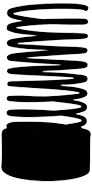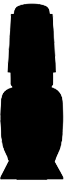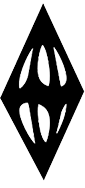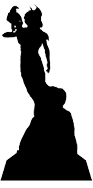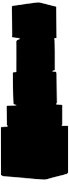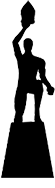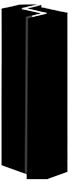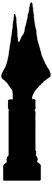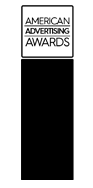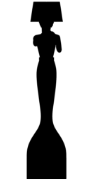The Internet is an all-inclusive collection of information. But do you know the basic internet vocabulary?
Most of us spend hours a day online, learning on the go about how the internet works in tandem with our digital devices. While relatively few of us need to learn computer code, we all will benefit from having a grasp of internet vocabulary.
Many folks have only a vague understanding of the difference between the internet, the Web, and the now-outdated term, cyberspace.
Here’s the distinction
The Internet
The internet is the overarching global ‘network of networks,’ an all-inclusive collection of information sources and protocols encompassing all public, private, public, sales, finance, academic, business, and government networks. Decentralized by design, internet exchanges serve more than 100 countries. Each Internet computer has its own independent IP (Internet Protocol) address whose owners can select among an infinite number of internet services, while also which services to make available to the global community.
The Web
By comparison, the Web–World Wide Web (WWW) is the network we access online using a web browser for short–is the most popular among them. This is what you access via your web browser.
The Web is a network of servers on the internet that use hypertext-linked databases and files. It was developed in 1989 by Tim Berners-Lee, a British computer scientist, and is now the primary platform of the internet.
Cyberspace
This term is old slang for the internet, the term ‘cyber’ is now used almost exclusively to describe negative aspects of the internet, e.g., cybercrime.
Addons And Plugins
Plug-in and Add-on are two terms that define the same functionality—extensions that expand the usability of a program without changing the program itself. Extensively used in digital audio, video, and Web browsing, programmers create these extensions to update a host program as either a stand-alone app or integral to an internet browser. –New versions of Chrome, Firefox, and other browsers offer an amazing selection of addon choices. Some of them are excellent, but it’s best to download only those with high evaluations that you really need. The more you have, the greater the likelihood that you’ll experience compatibility issues and other problems.
Application (app)
Computer software apps/applications, also known as programs, perform a task or set of functions, such as word processing or image editing. For example, if you want to write a book, you will need a word processing program, preferably one with an integrated Editor and other capabilities. -The term ‘app’ is typically used more often to refer to smartphone software.
Browse/Surf:
Surfing/browsing is going from one page to another using internet browser hyperlinks. It’s the process of moving through a website, aka “surfing the Net,” using a Web browser and clicking on various hyperlinks.
Web Page
A web page is an HTML page containing text and images, which is that part of a website designated. When the user scrolls down the ‘page,’ they may encounter a file that is ten pages long. This, however, is still considered a single Web page.
FAQ
A FAQ is an online document that poses a series of standard questions with corresponding answers on a specific topic. FAQs originated in Usenet groups as a way to answer questions about the rules of the service.
GUI
Graphical User Interface (GUI) is a system that simplifies selecting computer commands by enabling the user to point to symbols or illustrations (called icons) on the computer screen with a mouse. Windows is the best-known GUI.
HTML
HTML (short for “Hypertext Markup Language”) is the authoring language used to create documents and websites on the Web. HTML is a mark-up language (not a programming language) that uses tags to structure text into headings, paragraphs, lists, and links. The tags tell a Web browser how to display text and images.
Bytes
Bits/Bytes and multiples of bytes (e.g., megabytes, gigabytes) are measures of digital data. Data is organized in bytes to improve the speed and efficiency of data processing. Each byte, the baseline measure, contains eight bits.
The methods used for network message encoding include:
- Wi-Fi carries bits using radio signals
- Ethernet connections carry bits using electric signals of varying voltages
- Fiber connections use pulses of light to carry bits
The rate that data travels through a network connection is measured in time, so the units used are bits per second (bps). Networks are capable of transmitting millions (or billions) of bits per second (called megabits{mbps}/gigabits{gbps}, respectively).
The speed of transferring data from network to network continues to grow as both file sizes, and computing components can handle increasing amounts of data.
Chat
Online chat capability provides a dynamic similar to spoken conversation. It’s primarily any direct text-based or video-based (using webcams) communication. Chat communication may involve one-on-one communication or one-to-multiple internet parties using tools such as instant messengers, Internet Relay Chat (IRC), and instant communication systems for online game players. Participants communicate back and forth, typing into a message box. Messages are usually short to facilitate quick interaction.
Router/Network Router
A router is a hardware device, usually wireless, that manages network signals into your home or business. It works in tandem with your modem or modem-router combination to maximize network speed and efficiency. It may not provide the best protection against hackers. –So, be sure to change your router password periodically, especially if you’re still using the one given to you when you set up your hardware, as criminals may have access to it.
Search engine
A search engine is a website through which users can search internet content. A search engine is a web-based tool that enables users to locate information on the World Wide Web. The information gathered by search engine spiders is used to create a searchable index of the Web. In application, users enter the desired search term into the search field. The search engine then looks through its index for relevant websites and displays them in a list. Popular examples of search engines are Google, Bing, and Microsoft Edge.
Default
The pre-defined configuration of a system or application. In most programs, the defaults can be changed to reflect personal preferences. Essentially, default means how a program will work unless the user changes the settings.
Hacker
Computer hackers may be ‘white hat’ or ‘black hat,’ i.e.., the former working constructively to test the security of systems or assess ease of use. On the other hand, Black hat hackers break into a computer without authorization and with mischievous, destructive, or criminal intent. Their motive may be to gain profit (as with ransomware attacks), gain confidential information for various purposes, or carry out malicious damage to files.
Domain name:
The address or URL of a particular Web site; it is the text name corresponding to the numeric IP address of a computer on the internet. An organization called InterNIC registers domain names for a fee to keep people from registering the same name.
Download/Upload
When you copy information located on another computer to your own computer, you are ‘downloading’ it. By contrast, ‘uploading’ is the transmission of a file from your computer to another system, as with sending email, posting photos on a social media site.
Emoticon (Emoji)
A text-based expression of emotion created that mimics a facial expression. Emojis have almost entirely supplanted the use of emoticons.
Here are a couple of examples
Smiling 🙂
Frowning 🙁
SEO
SEO stands for “search engine optimization.” It is the process of improving your site to increase its visibility when people search on the internet for products or services related to your business. SEO is an essential part of digital marketing because leveraging information derived from the trillions of searches every year to find information about products and services.
SEO generates search algorithms that locate relevant, authoritative pages and provide users with an efficient search experience. Optimizing your site and content when these factors have been defined can help your pages rank higher in the search results across your website, your campaigns, and your social media. The higher your pages rank in search results, the more likely you will gain attention and attract prospective customers to your business.
Shareware/Freeware
Shareware and Freeware are created by software developers willing to sell their system(s) at low cost or no cost. It may be freestanding, or it may add functionality to existing software. Many shareware products are legitimate. Some are not. But be aware that even authentic products can have weaknesses. Before downloading shareware, make sure you really need it and that it has received solid user evaluations.
- Freeware is copyrighted software that is available at no cost for unlimited usage. The developer retains all rights to the program and controls distribution. One good example is essential antivirus software that protects your computer at no cost and offers for-pay premium packages with more sophisticated protection.
- Shareware is commercial software that is distributed free to users, but eventually, the developer either requires or encourages users to pay for the continued use of the software. As an enticement, many premium shareware products are offered for a limited introductory period.
Note: Shareware is not the same as open-source software; source code is available to anyone with the software’s license. Open-source software is designed to allow collaborative effort between developers studying the code.
Emoji
A small digital image or icon used to express an idea or emotion in electronic communication. Similar to an emoticon but more detailed and usually in color.
Ethernet
A type of network using wires. With the increasing dominance of Wi-Fi, ethernet connectivity is less common than previously. Interestingly, ethernet is usually, to some degree, faster.
HTTP
HTTP is the standard, old transfer protocol that allows your links to work on your web browser. But this protocol leaves the user open to hacking.
Domain
Domains can be thought of as ‘electronic places.’
Home Page
The primary or ‘front’ page of a Web site is used to greet visitors, provide information about the site, and direct the viewer to other pages on the site.
Bandwidth
Bandwidth gauges the maximum amount of data transmitted over an internet connection in a given amount of time, measured in megabits per second (Mbps). It can be analogized to the variable capacity of different sizes of pipes to deliver water. While bandwidth is critical for an Internet connection, it’s important to understand that bandwidth should not be mistaken for internet speed, which is the product of bandwidth, and additional factors when it’s just the volume of information that potentially be sent over a connection per second. See ‘internet speed’ for more information.
HTTPS
HTTPS is short for ‘Hypertext Transfer Protocol Secure’. HTTPS data is encrypted (scrambled) so that it can’t be read or intercepted by a third party. It’s highly advisable that you be aware when a website is not HTTPS.
Banking, shopping, and email sites are generally encrypted. You should NOT type any sensitive information (such as credit card details) into a webpage unless it’s secure. There usually is a padlock symbol on the left of the address bar on secure websites.
Internet of Things (IoT)
The internet of things describes the network of physical objects–“things”-that are embedded with sensors, software, and other technologies to connect and exchange data with other devices and systems over the internet. They include networked devices, vehicles, and home appliances containing electronics, software, actuators, and connectivity, allowing them to connect with one another. Security is the biggest problem with IoT. Weak, easily guessed passwords create the greatest vulnerability. Despite these risks, IoT is still growing and is here to stay.
Hypertext/Hyperlink (‘link’ for short)
Virtually all web pages include hypertext (text with programmed properties) that links the user to other pages which provide information and graphics at that site/other internet locations or on the document /and related documents. A hyperlink is an underlined term or an image connected by hypertext coding to a different location. By selecting the text or image with a mouse, the computer jumps to (or displays) the linked information.
Hyperlinks are the essential ingredient of all hypertext systems, including the World Wide Web. HyperMedia is a term used for hypertext that is not limited to text: it can include graphics, video, and sound, for example.
Icons
Icons are symbols or illustrations that link with program files or other computer functions on the computer screen. They are engaged with point and click.
Input/Output
Input includes information you gain from the internet displayed on your monitor, sound system, or videos. Output is the data you upload to other parties/websites on the internet.
Instant messaging (IM)
A chat application that allows two or more people to communicate over the internet via real-time keyed-in messages.
IP (Internet Protocol) address
An Internet Protocol address is a unique set of numbers that identifies your computer to others on the internet. The computer’s IP address plays a similar role to a house or business address – it ensures the correct information is delivered to the right person—one example of an IP address: 87.81.166.88.
User friendly
A program or device whose use is easy to understand, learn and apply for people with non-technical backgrounds.
Linux
Linux is a free operating system, similar to Windows in function. While only a small number of computer users use Linux, it is embedded in many electronic devices such as TVs, watches, servers, cameras, routers, printers, fridges, and even cars. Installing Linux on a laptop, replacing Windows is possible but not recommended for non-technicians! Linux has emerged as a popular operating system for web servers, with 96% of web servers using the operating system. Also, 90% of all cloud infrastructure operates on Linux. Finally, it’s remarkable that as of 2021, 100% of the world’s top 500 supercomputers run on Linux, and of the top 25 websites in the world, all but two use Linux.
Malware/Virus
Malware, short for “malicious software,” refers to any intrusive unauthorized piece of computer software developed by cybercriminals (usually called “hackers”) to steal data and damage or destroy computers and computer systems. Common malware include viruses, worms, Trojan viruses, spyware, adware, and ransomware (now a multibillion-dollar criminal enterprise). Malware gains access to systems by inserting destructive code via cable and telephone lines or shared discs. Virtually all computers now incorporate some kind of antivirus program and other means of protection against such attacks.
Platform
The term “online platform” is used to describe a wide range of internet services—including search engines, marketplaces, social media, stores, communication services, payment systems, etc. A platform allows users to access and participate in many networked sites, including social media sites, such as Facebook, Twitter, Instagram, blogs, and webpages. Marketing examples include eBay, Craigslist, Amazon Marketplace, Airbnb, and Uber. A platform may be entirely self-contained, or it may allow third-party apps to connect via the platform’s programming interface.
Mac OS
The operating system that runs on Apple computers. The first Mac OS was launched in 1984. Since then, it has been continually updated, and many new features have been added to it. Each major OS release is signified by a new number (e.g., Mac OS 8 and 9).
Program
A precise series of instructions written in a computer language that tells the computer what to do and how to do it. Programs are also called software, applications, or apps.
Internet Security
Factors critical to establishing security for your computer and networked devices include–
- Skipping defaults and being vigilant with your passwords
- Using multi-factor authentication
- Keeping software up-to-date.
- Securing your internet connection
- Installing system monitoring software
ISP
An ISP is a company that provides you with a connection to the internet either via a fiber optic cable (fiber broadband), via a cable service (e.g., AT&T, Spectrum, Comcast), or your telephone line. When using a wireless digital device, we rely on a “WISP” (Wireless Internet Security Provider) to connect to the internet. Top WISP providers include Verizon internet, A&T Internet, and Spectrum Internet.
Multimedia Programs
Multimedia programs combine text and graphics with sound, video, and animation. A multimedia PC contains hardware that integrates with the appropriate software, providing interaction between users and digital information capabilities. Educational multimedia software, for example, provides all of these features. Because of advancements in computer speeds and storage space, multimedia is commonplace today
Broadband/DSL
Broadband is the transmission of extensive bandwidth data over a high-speed internet connection. Broadband provides high-speed internet access via multiple technologies, primarily DSL and fiber optics. Overall speed is determined by your type of connection, your geographical location (in relation to the telephone exchange for DSL), and the level of service you’ve signed up for with your ISP.
DSL, a communications medium used to transfer digital signals over standard copper telephone lines, is still popular because of its low cost and easy setup—but is much slower than fiber. To access the internet using DSL, you must connect to a DSL internet service provider (ISP). The ISP will provide you with a DSL modem to connect to either a router or a computer. Some DSL modems now have built-in wireless routers, which allow you to connect to your DSL modem via Wi-Fi.
Fiber is now available in 30% of U.S. households, projected to be 50% by 2025. Unlike cable or DSL internet, fiber internet transmits data in the form of light signals. Since nothing exceeds light speed, this allows fiber internet providers to offer internet speeds of up to 1 Gbps. That’s 1,000 Mbps! By comparison, DSL at the top end only reaches 100 Mbps.
Cloud Computing
There’s nothing etheric about cloud computing. Cloud computing is simply external software and storage that you use either rent or use free. In other words, Cloud computing means storing and accessing data and programs over the internet instead of your computer’s hard drive. Online storage has increased dramatically as (Cloud) hard drive space now costs less than a dollar per gigabyte. Key examples include Dropbox, Microsoft SkyDrive, and Google Drive.
With Google Drive, for example, you have access to your files from any smartphone, tablet, or computer. You can securely upload and edit files online with drive. It also makes it easier for others to edit and collaborate on your files (e.g., as with Google Docs). You can securely upload files from your computer hard drive and edit them online.
Because Cloud data is decentralized and stored in multiple locations, it’s difficult to lose, as your data can be retrieved from several or more data centers, making it much safer than on your hard drive. You can store all kinds of information in the Cloud, including photos and email. The Cloud also makes it easy to share files with several people simultaneously
Because a major computer crash can potentially result in devastating financial loss, we recommend that you back up all your important computer files both on the Cloud and on an external hard drive
Ninety-four percent of businesses use Cloud computing. (In practice, most actually use a hybrid of public Cloud and private storage/computation).
In 2017, the global cloud storage market was worth around $30 billion, rising to more than $61 billion in 2020. It is projected that this market will exceed $76 billion this year (2021) and is projected to balloon to more than $390 billion by 2028. While this unprecedented growth can largely be attributed to the pandemic, this industry was already on a strong upward trajectory long before 2020.
Portable Document Format (PDF) is a format that allows documents to be shared over a variety of operating systems. PDF documents can contain words and images and may contain links to other parts of the document or places on the Web.
PDFs capture formatting information from various desktop publishing applications, making it possible to send formatted documents and have them appear on the recipient’s monitor or printer exactly as intended. To view a file in PDF format, you need Adobe Reader or similar software, which is free. Writing and editing a PDF requires a paid subscription to one among many companies. Research the pricing; there is a significant variation!
Protocol
In networking, a protocol is a standardized way of performing specific actions and formatting data so that two or more devices can communicate with and understand each other. For example, all IP data packets must present certain information in a specific order, following a standardized format.
There are three main types of network protocols. These include network management protocols, network communication protocols, and network security protocols: Communication protocols have essential data communication tools like TCP/IP and HTTP. Security protocols include HTTPS, SFTP, and SSL.
Network
A network is a system of interconnected computers. At the top of the hierarchy of networks is the internet, a massive network of networks connecting millions of computers globally, in which any computer can communicate with any other computer connected to the internet. One entity has administrative rights to manage a network, whereas, by comparison, the internet is decentralized with no governing authority.
In a typical network, there may be two or more connected computers that can share resources like a printer, an internet connection, applications, etc. They are usually linked together wirelessly.
Software
Software/applications comprise a compilation of instructions and data that tell a computer how to work. This is in contrast to hardware, the physical components of a computer, and its peripherals that perform the work. Software and hardware are integral to one another– neither can be used on their own. This may include application software such as a word processor, which enables a user to write documents–or system software, such as an operating system, which makes it possible for other software to run correctly by interfacing with hardware and other software.
TCP Protocol
TCP organizes data so that it can be transmitted between a server and a client. It breaks large amounts of data into smaller packets while ensuring data integrity throughout the process. TCP and IP (the website address) are separate protocols that work together to ensure data is delivered to its intended destination within a network. The IP address is like a phone number assigned to a smartphone. TCP, by contrast, is analogous to the technology used to make a smartphone function.
URL/IP Address
A URL (Uniform Resource Locator) is the global address of documents, internet pages, and other resources on the World Wide Web. The first part of the address indicates the protocol used, and the second part specifies the IP address or the domain name where the resource is located.
Your IP (Internet Protocol address) is a four or eight-part number that identifies every digital device. URLs work in tandem with your IP to help you locate specific web pages.
Encryption
In simple terms, encryption is the process of scrambling text into an unreadable format to protect the confidentiality of your digital data—so that its contents can’t be understood if intercepted. Encryption uses an algorithm to scramble, or encrypt, data and then uses a key for the receiving party to unscramble, or decrypt, the data. You can encrypt individual files, folders, volumes, or entire disks within a computer, as well as USB flash drives and files stored in the Cloud. For example, when a confidential email needs to be sent, and you use a program that obscures its content, this is an example of encryption.
While it’s possible to hack encrypted data, It also requires highly advanced, sophisticated software to decrypt any data when hackers do not have access to the decryption key. However, there are some hackers with that capability.
Plug and play
Related to Plug-in/Add-on: A software program that extends the capabilities of your browser in a specific way, giving you, for example, the ability to play audio samples or view movies on your computer screen. Think of a plugin as a smaller, addon computer program that works in conjunction with a larger application by enhancing its capabilities.
Server
In computing, a server is computer hardware with integrated software that provides functionality for other programs or devices. A web browser or web crawler initiates communication by making a request for a specific resource using HTTP/S. The server responds with the content of that resource or an error message. The server can also accept and store resources sent from the user agent configured to do so.
Typical servers are database servers, file servers, mail servers, print servers, web servers, game servers, and application servers. This architecture can provide various functionalities, often called “services,” such as sharing data or resources among multiple clients or performing computation for a client. A single server can serve multiple clients, and a single client can use multiple servers. High-traffic websites, by comparison, typically run web servers on fleets of computers designed to handle large numbers of requests for documents, multimedia files, and interactive scripts.
Windows 11
The initial release date for Windows 11 is October 5, 2021. A slow rollout will follow this through mid-2022. The new OS will have a different look from Windows 10, with many functional improvements.
Windows 11 will be free to users whose computers have the following minimum hardware requirements—
- 1GHz dual-core processor
- 4GB RAM
- 64GB of storage
- UEFI, Secure Boot capable
- Trusted Platform Module (TPM) 2.0
- Graphics card compatible with DirectX 12
- Larger than 9in display with 720p resolution
- Microsoft account + internet connection
Spider
A spider is a specialized software designed to methodically crawl and browse the Web to index new Web pages so they can appear as search results for user search queries. The best known of such spiders is the Googlebot, Google’s primary crawler, designed to help to ensure that relevant results are returned for search queries.
Streaming
Streaming is a service that transfers content from the provider to the user from a third-party server. Streaming content may be live or recorded– delivered to computers and mobile devices via the internet and played back in real-time. Popular streaming services include Netflix, YouTube, and Spotify. Podcasts, webcasts, movies, TV shows, and music videos are common forms of streaming content. It’s important to understand that you are not ‘downloading’ a file when you stream content. It’s the third-party server that hosts the downloaded content.
Browser (web browser)
A program used to view, download, upload, surf, or otherwise access Web pages on the internet. A web browser retrieves the requested information and then displays the page on the user’s device.
A browser is not a search engine. A search engine is a website that provides links to other websites. By comparison, a browser is the software that connects you to a website’s server to view its web pages.
The most frequently used browser is Google Chrome, with 64% of the global market share, followed by Apple’s Safari with 19%. Among other popular browsers are Firefox, Microsoft Edge, and DuckDuckGo.
2FA
Two-factor authentication (2FA) is a security system that requires two separate, distinct forms of identification to gain access to an account. The first factor is a password. The second commonly includes receiving a text with a randomized 6- digit code sent to your smartphone (or biometrics using your fingerprint, face, or retina) every time you try to log in.
A simple example of two-factor authentication is an ATM withdrawal of money from your checking account. Only the correct combination of a bank card (something you insert) and a PIN (something you know) allows the transaction to be completed.
Virtual Reality (VR)
Virtual Reality is a technology that allows one to experience and interact with images in an immersive simulated three-dimensional environment. When we put on a VR headset, it transports us into a fictitious world that completely separates us from our actual surroundings. The headset has special glasses and other components that facilitate this experience with visual, audio, and haptic sensory inputs. Typical applications of virtual Reality include entertainment, medicine, and education.
Videoconferencing
Videoconferencing is a remote “face-to-face chat” when two or more people using a webcam and an Internet telephone communicate online. Incorporating both live voice and video, it is has become indispensable for those who work from home. Features include video conferencing, digital audio calling, instant messaging, screen sharing, call recordings, and virtual backgrounds. The best- known example is Zoom, which has gained significant ground over its main competitor, Skype, since the pandemic of 2020. But Skype remains competitive as it continues to incorporate various upgrades. Overall, Zoom is considered the better choice for businesses.
Web Hosting
A person or organization needs to rent or buy space from one of many providers (GoDaddy is the most popular) to house their website on the World Wide Web. Website content such as HTML, CSS, and images must be housed on a server provided by the host to be viewable online. Shared Hosting is the most popular, with Virtual and Dedicated hosting providing other choices.
Website
A website is a central location for a group of World Wide Web (WWW) pages. It usually incorporates headers, navigation, and drop-down menus with hyperlinks from one screen to another. It can be the ‘home base’ for individuals, public and private organizations.
Window
A window is a rectangular graphical interface element (GUI) that displays the contents of an application for the user to view and interact with. The window is essential in facilitating multitasking in any operating system, as it facilitates switching between applications and the operating system.
Windows
Windows is Microsoft’s desktop operating system (OS), the most popular personal computer OS for 30 years. It allows users to view and store files, run software, watch videos, play games, and access the internet. As with all OS systems, it incorporates a graphical user interface (GUI) that includes a desktop with icons and a taskbar.
Internet speed
Internet speed is determined by multiple factors, not just your ISP’s Mbps speed range. Other determinants include proximity to your provider’s towers or satellites, degree of internet traffic, level of ISP service, and the quality of your internet infrastructure.
Webcam
Webcams, also known as Web cameras, are video cameras that connect your computer to the internet. They stream live images, which are sent to a Web browser. Most of them incorporate a mike.
With so many people working from home, it’s essential to have a webcam that transmits high-quality images. Most on the market provide a decent level of quality. But if you have an old, low DPI webcam, it’s best to replace it so that your videoconferencing and broadcasting are up to par. You should be able to find a good webcam for under $50.
Content
Content is the textual and graphical information contained in a website. There are two basic kinds of web content—
- Text: Text content is added on the webpage as text blocks or within images. Web content added as text can also include helpful internal links that help readers access more information.
- Multimedia: Multimedia content refers to all content that is not text. Examples include animations, images, audio, and video.
So web content encompasses all textual, aural, or visual content published on a website. It includes any creative element, for example, text, applications, images, archived email messages, data, e-services, audio and video files, and so on.
Wireless Internet
Wireless Internet (WISP) provides connectivity for end-users via a wireless internet service. It’s now the most common Internet service, generally accessed on a connection within a home, office, or shared network. Connection to wireless internet requires a wireless Internet modem and other hardware requirements.
Web Design
Web design refers to the process of creating the visual and structural layout of a website. It involves designing the look and feel of the website, as well as the user interface and user experience. This can include design elements such as the color scheme, typography, images, navigation menus, and overall layout.
Web design also involves the use of various tools and technologies such as HTML, CSS, JavaScript, and other web development frameworks to create the structure and layout of the website. The goal of web design is to create a visually appealing and user-friendly website that helps users easily find the information they are looking for and complete any desired actions, such as making a purchase or filling out a form.